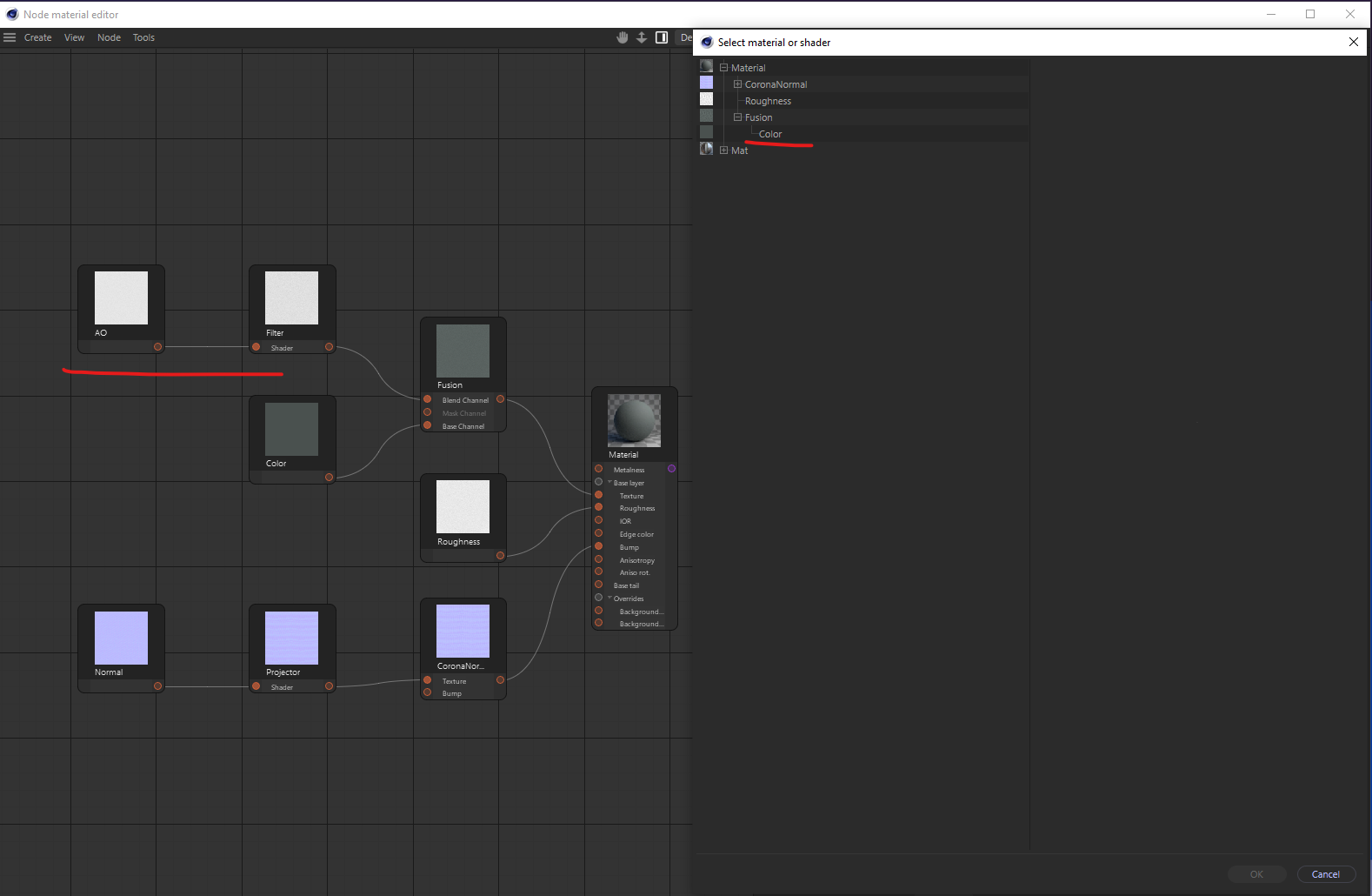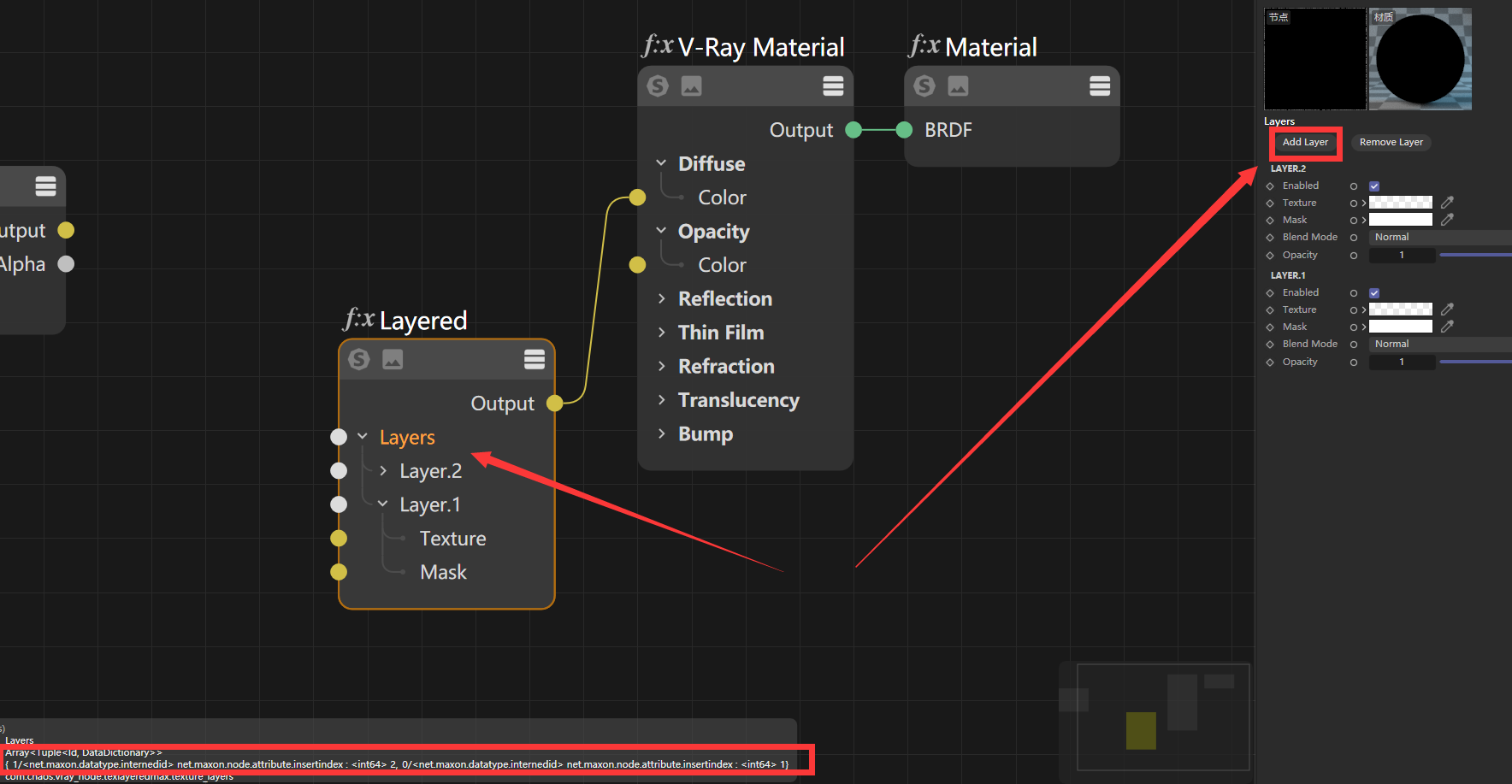Hey @m_adam,
I never thanked you for your very helpful and thorough reply, so allow me to do so now: thank you very much! Your reply ended up being extremely useful, as it guided me in implementing the KD-Tree within my Python script, as well as helping me convert the Barycentric coordinates to UV coordinates. So, for that, once again; thank you!
Now that this is implemented, I am faced with a challenge: it appears that the precision of the drawing of the Spline greatly depends on the subdivision/triangulation level of my geometry (for example, the Sphere in my parent message). In other words, if the geometry whose UV map I am drawing the shape of my Spline onto is very low-poly, the drawing of said Spline will be incredibly imprecise. It seems like the precision increases as I increase the amount of polygons on the geometry.
Just curiously, without necessarily pasting my code here, I was wondering if - at the top of your head - this behavior was to be expected? Does this mean that, with the KD-Tree and Barycentric conversion method, I would never be able to programmatically draw a perfectly round circle Spline on a Plane object that, despite having a perfect UV map, only has 2 polygons?
I can work around those constraints, but it'd be great to know if the current imprecision of my drawing approach isn't caused by something else.
Thanks!
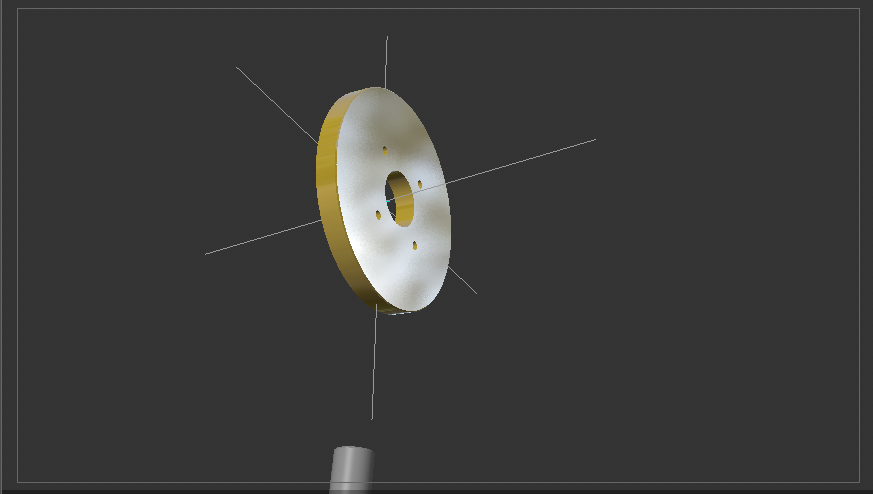 4
0 Votes9 Posts3k Views
4
0 Votes9 Posts3k Views