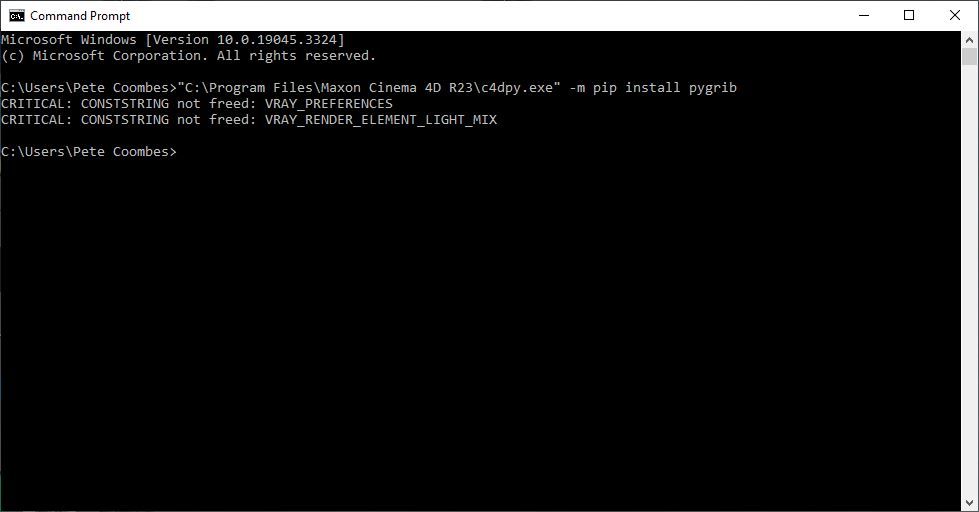Can't install pygrib module
-
Hi
I've been banging my head against a brick wall trying to install the pygrib module.
I'm a complete beginner with python, but thought I'd throw myself in the deep end by trying to extract weather info into C4D.
I keep getting the attached error message...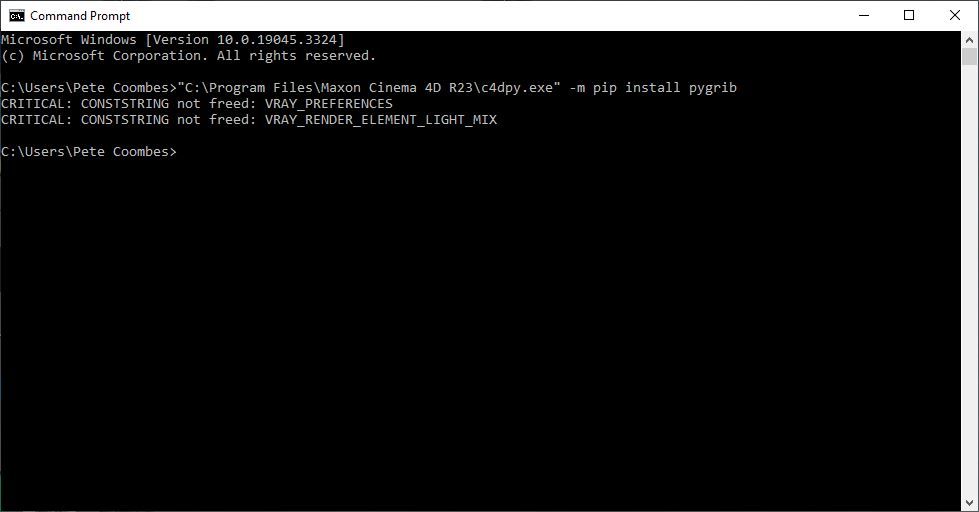
I don't have Vray installed (and have uninstalled all mention of it), so not sure why I'm getting this message.
Could it be that C4D just doesn't 'like' pygrib? Am I even using the correct command/syntax to install it?
If the answer is 'go away and learn Python' then so be it, but I thought I'd ask just in case it's a simple fix.
Cheers
Pete -
Hi @peteclear, my recommendation would be to install Cinema 4D again on another directory, to be sure you did not forget any reference to Vray. Think about environment variable that may force cinema 4d to load Vray from some other locations.
If this does not solve you can run the same command with the python interpreter located in
{C4D_INSTALLATION_PATH}\resource\modules\python\libs\python37.win64.framework. Make sure to have Cinema 4D closed when you run it, once done you should be able to start Cinema 4D and use your 3rd party library.Final note, R23 is out of support scope and installing pip packing with the second method I mention is not recommended since this is untested, so some part of the installed modules may not work.
Cheers,
Maxime.