Python Generator¶
Introduction¶
A Python Generator is used to generate object(s) in Python. It can be found in the generator menu.
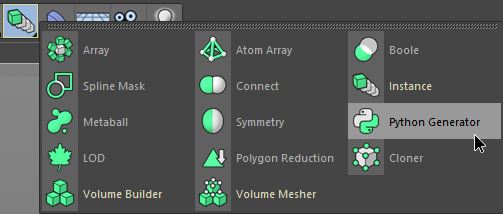
- A Python Generator is implemented through a
ObjectDataplugin, registered with the next flags: OBJECT_GENERATOR
OBJECT_USECACHECOLOR
Note
A Python Generator should not create/modify objects in the scene, instead it should clone the object, modify and return this object.
See also
The important Threading Information.
Methods¶
-
main() Override - It corresponds to the
GetVirtualObjectsmethod of the Python Generator. It can be called multiple time per frame.- Return type
- Returns
The BaseObject generated (can be a PolygonObject or None).
Note
If you want to return multiple objects, add objects under a null and returns this null object.
-
message(id, data) Override - It corresponds to the
Messagemethod of the Python Generator. Called when a node receives messages.- Parameters
id (int) – The message type.
data (any) – The message data.
- Return type
bool
- Returns
Depends on the message type.
Variables¶
- Next variables are defined in a Python Generator scope (in all functions even yours):
doc:
BaseDocument: The document hosting the Python Generator.op:
BaseObject: The Python Generator.- hh: HierarchyHelp - Not implementedAn optional hierarchy helper for the operation.
- Only for some special cases a hierarchy help must be passed.Usually passed through a calling function, for example from
ObjectData.GetVirtualObjects()or a Python Generator main().