@ferdinand Thank you for letting me know that switching between modes is irreversible! My initial thought was that when I generate an empty object in edit mode, if I undo the action, I could return to edit mode. Thanks again for your explanation 
Best posts made by kangddan
-
RE: How to Undo Switching Between Modes?posted in Cinema 4D SDK
Latest posts made by kangddan
-
RE: How to Undo Switching Between Modes?posted in Cinema 4D SDK
@ferdinand My English isn't very good, sorry
 about that. What I mean is that when I am in edit mode and select points/edges/polygons, create a null object, and then switch back to object mode, if I want to undo, it would be more 'user-friendly' if I could return to the previous edit mode instead of object mode
about that. What I mean is that when I am in edit mode and select points/edges/polygons, create a null object, and then switch back to object mode, if I want to undo, it would be more 'user-friendly' if I could return to the previous edit mode instead of object mode
It's good to know that calling doc.SetMode(c4d.Mmodel) is non-undoable; I struggled with this for a while
-
RE: How to Undo Switching Between Modes?posted in Cinema 4D SDK
@ferdinand Thank you for letting me know that switching between modes is irreversible! My initial thought was that when I generate an empty object in edit mode, if I undo the action, I could return to edit mode. Thanks again for your explanation

-
How to Undo Switching Between Modes?posted in Cinema 4D SDK
Hello all, my script needs to work in point, edge, and polygon modes (edit modes). At the end of the script, I will switch it back to model mode, but I'm not sure how to undo the mode switching. When I run the code in point mode, I can't return to point mode when undoing
import c4d def main(): sel = doc.GetActiveObjects(c4d.GETACTIVEOBJECTFLAGS_CHILDREN) if not sel or not doc.IsEditMode(): return # edit mode doc.StartUndo() for obj in sel: doc.SetSelection(obj, c4d.SELECTION_SUB) joint = c4d.BaseObject(c4d.Ojoint) doc.AddUndo( c4d.UNDOTYPE_NEWOBJ, joint) doc.InsertObject(joint, None, obj, True) doc.SetSelection(joint, c4d.SELECTION_ADD) ... doc.SetMode(c4d.Mmodel) # set model mode doc.EndUndo() c4d.EventAdd() if __name__ == '__main__': main() -
How to Use Button Properties in an XPresso Python Node?posted in Cinema 4D SDK
I hope to do something by clicking the update button on the Python node. I’m not sure if this is possible
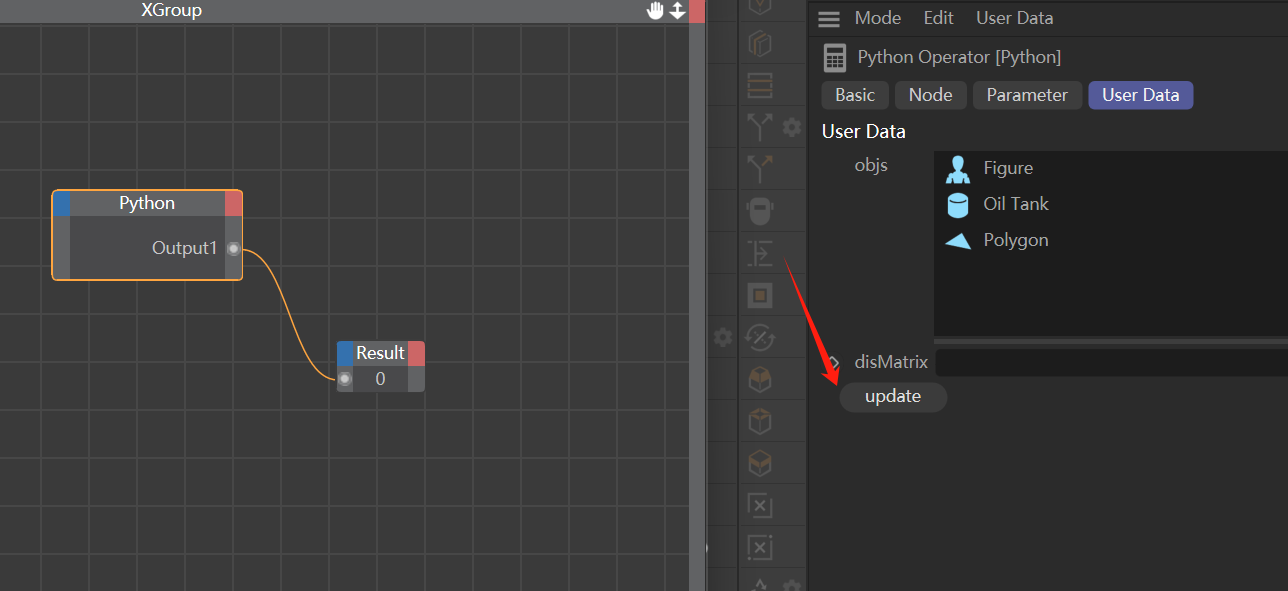
-
RE: Calling the button to create an object cannot add it to the undo queueposted in Cinema 4D SDK
Thank you @m_adam It seems that the best approach is to manually create a null object and calculate its correct rotation matrix through certain methods to achieve the same effect. Once again, thank you for your code; it has been very useful to me!
-
Calling the button to create an object cannot add it to the undo queueposted in Cinema 4D SDK
Hello everyone, when creating a splineIK tag, I dynamically call c4d.CallButton to create an IkHandle. At this point, an empty object is generated. I am now able to correctly retrieve it, but I can't add it to the undo queue. Since c4d.CallButton has no return value, I retrieve the empty object from the current scene each time I create an IkHandle. I'm not sure if there's a more proper way to do this
import c4d def createJoints(jointCount): jntList = [] for i in range(jointCount): jnt = c4d.BaseObject(c4d.Ojoint) jnt.SetName('splineIK_{}'.format(i)) doc.InsertObject(jnt) doc.AddUndo(c4d.UNDOTYPE_NEW, jnt) jntList.append(jnt) if i > 0: jnt.InsertUnder(jntList[i-1]) return jntList def getAllNulls(): return [obj for obj in doc.GetObjects() if obj.GetType() == c4d.Onull] def addSplineTag(startJnt, endJnt, spline): tag = c4d.BaseTag(1019862) doc.AddUndo(c4d.UNDOTYPE_NEW, tag) startJnt.InsertTag(tag) tag[c4d.ID_CA_IKSPLINE_TAG_TYPE] = 2 tag[c4d.ID_CA_IKSPLINE_TAG_TWIST_TYPE] = 1 tag[c4d.ID_CA_IKSPLINE_TAG_SPLINE] = spline tag[c4d.ID_CA_IKSPLINE_TAG_END] = endJnt splineIkHandles = [] for i in range(spline.GetPointCount()): c4d.CallButton(tag, c4d.ID_CA_IKSPLINE_HANDLE_ADD) c4d.CallButton(tag, c4d.ID_CA_IKSPLINE_HANDLE_CREATE) null = getAllNulls()[0] doc.AddUndo(c4d.UNDOTYPE_NEW, null) # add undo splineIkHandles.append(null) return splineIkHandles def createSplineIK(jointCount=10): sel = doc.GetSelection() if not sel: return spline = sel[0] if sel[0].CheckType(c4d.Ospline) else None if spline is None: return doc.StartUndo() # --------------------------------- jnts = createJoints(jointCount) splineIkHandles = addSplineTag(jnts[0], jnts[-1], spline) for i in splineIkHandles: print(i.GetName()) # --------------------------------- doc.EndUndo() c4d.EventAdd() if __name__ == '__main__': createSplineIK(jointCount=10) -
RE: Adding a Morph Deformer Causes Pose Morph Tag to Stop Workingposted in Cinema 4D SDK
Thank u @i_mazlov
I appreciate you pointing me in the right direction. I will try to understand the workings behind the posemorph tag!
-
RE: Adding a Morph Deformer Causes Pose Morph Tag to Stop Workingposted in Cinema 4D SDK
Hello everyone, I seem to have found a solution. You just need to go to the Falloff option in Morph and add a default parameter
data = c4d.FieldList() morph[c4d.FIELDS] = dataThis way, the PoseMorph tag becomes effective. I still don't understand why this is necessary, as I can't find any python related content about the Morph deformer:(