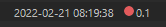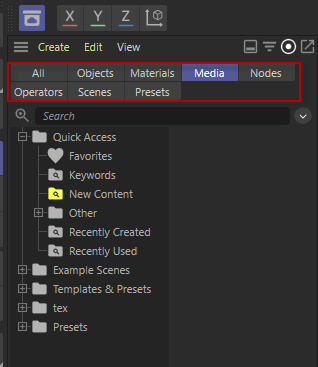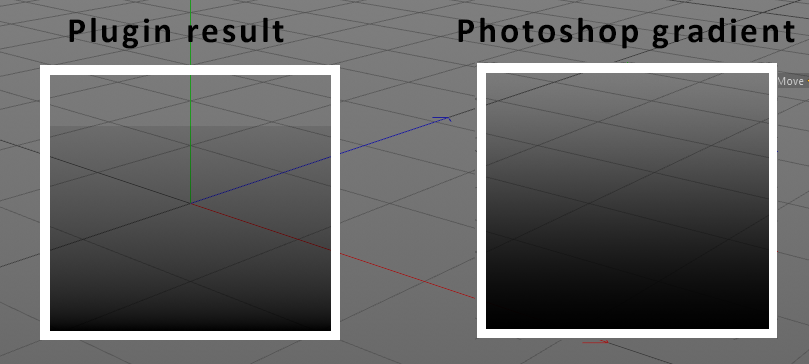Thank You @ferdinand
Access an Enclosing Entity from a Subordinate Entity, was the solution I was searching for hence I needed to alter the GeDialog from inside the TreeViewFunctions. This seems to be the only solution hence these checkboxes belong to the treeview ?!?
Anyway its working and I am very happy
User sets checkbox -> Sum is calculated -> button is activated.
I updated the example code (and removed the now unnecessary button to prevent further confusion) with the desired behavior for future readers.
kind regards
mogh
"""
Adapted from:
https://developers.maxon.net/forum/topic/10654/14102_using-customgui-listview/2
"""
import c4d
import random
# Be sure to use a unique ID obtained from [URL-REMOVED]
PLUGIN_ID = 1000010 # TEST ID ONLY
# TreeView Column IDs.
ID_CHECKBOX = 1
ID_NAME = 2
ID_OTHER = 3
ID_LONGFILENAME = 4
MY_BUTON = 5
HOW_MANY = 6
ID_FILESIZE = 7
HOW_MANY_MB = 8
MY_CALC = 9
TREEVIEW = 99
# A tuple of characters to select from (a-z).
CHARACTERS = tuple( chr ( n) for n in range(97, 122))
class TextureObject(object):
"""
Class which represent a texture, aka an Item in our list
"""
def __init__(self):
self.texturePath = TextureObject.RandomString(5, 10)
self.otherData = TextureObject.RandomString(5, 20)
self.longfilename = "-"
self._selected = False
self.filesize = TextureObject.RandomNumber()
@staticmethod
def RandomString(minLength, maxLength):
"""Returns a string of random characters with a length between
#minLength and #maxLength.
The characters are taken from the 97 (a) to 122 (z) ASCII range.
"""
return "".join(
(random.choice(CHARACTERS) for _ in range(minLength, maxLength)))
@staticmethod
def RandomNumber():
return random.randrange(1, 99)
@property
def IsSelected(self):
return self._selected
def Select(self):
self._selected = True
def Deselect(self):
self._selected = False
def __repr__(self):
return str(self)
def __str__(self):
return self.texturePath
class ListView(c4d.gui.TreeViewFunctions):
def __init__(self, host):
"""Initializes a ListView with a host.
Args:
host (c4d.gui.GeDialog): The hosting dialog.
"""
# Add ten mock data texture objects.
self.listOfTexture = [TextureObject() for _ in range(10)]
if not isinstance(host, c4d.gui.GeDialog):
raise TypeError("Expected {} for argument 'host'. Received: {}".format(c4d.gui.GeDialog, host))
else:
self._host = host
def DoSomethingWithDialog(self):
"""Calls the dialog over the stored reference.
"""
self._host.calc_selected()
def IsResizeColAllowed(self, root, userdata, lColID):
return True
def IsTristate(self, root, userdata):
return False
def GetColumnWidth(self, root, userdata, obj, col, area):
"""Measures the width of cells.
Although this function is called #GetColumnWidth and has a #col, it is
not only executed by column but by cell. So, when there is a column
with items requiring the width 5, 10, and 15, then there is no need
for evaluating all items. Each item can return its ideal width and
Cinema 4D will then pick the largest value.
Args:
root (any): The root node of the tree view.
userdata (any): The user data of the tree view.
obj (any): The item for the current cell.
col (int): The index of the column #obj is contained in.
area (GeUserArea): An already initialized GeUserArea to measure
the width of strings.
Returns:
TYPE: Description
"""
# The default width of a column is 80 units.
width = 80
# Replace the width with the text width. area is a prepopulated
# user area which has already setup all the font stuff, we can
# measure right away.
if col == ID_NAME:
return area.DrawGetTextWidth(obj.texturePath) + 5
if col == ID_OTHER:
return area.DrawGetTextWidth(obj.otherData) + 5
if col == ID_LONGFILENAME:
return area.DrawGetTextWidth(obj.longfilename) + 5
return width
def IsMoveColAllowed(self, root, userdata, lColID):
# The user is allowed to move all columns.
# TREEVIEW_MOVE_COLUMN must be set in the container of AddCustomGui.
return True
def GetFirst(self, root, userdata):
"""
Return the first element in the hierarchy, or None if there is no element.
"""
rValue = None if not self.listOfTexture else self.listOfTexture[0]
return rValue
def GetDown(self, root, userdata, obj):
"""
Return a child of a node, since we only want a list, we return None everytime
"""
return None
def GetNext(self, root, userdata, obj):
"""
Returns the next Object to display after arg:'obj'
"""
rValue = None
currentObjIndex = self.listOfTexture.index(obj)
nextIndex = currentObjIndex + 1
if nextIndex < len(self.listOfTexture):
rValue = self.listOfTexture[nextIndex]
return rValue
def GetPred(self, root, userdata, obj):
"""
Returns the previous Object to display before arg:'obj'
"""
rValue = None
currentObjIndex = self.listOfTexture.index(obj)
predIndex = currentObjIndex - 1
if 0 <= predIndex < len(self.listOfTexture):
rValue = self.listOfTexture[predIndex]
return rValue
def GetId(self, root, userdata, obj):
"""
Return a unique ID for the element in the TreeView.
"""
return hash(obj)
def Select(self, root, userdata, obj, mode):
"""
Called when the user selects an element.
"""
# I only use the checkbox to select list elemenmts
"""
if mode == c4d.SELECTION_NEW:
for tex in self.listOfTexture:
tex.Deselect()
obj.Select()
elif mode == c4d.SELECTION_ADD:
obj.Select()
elif mode == c4d.SELECTION_SUB:
obj.Deselect()
"""
def IsSelected(self, root, userdata, obj):
"""
Returns: True if *obj* is selected, False if not.
"""
return obj.IsSelected
def SetCheck(self, root, userdata, obj, column, checked, msg):
"""
Called when the user clicks on a checkbox for an object in a
`c4d.LV_CHECKBOX` column.
"""
if checked:
obj.Select()
else:
obj.Deselect()
self.DoSomethingWithDialog()
def IsChecked(self, root, userdata, obj, column):
"""
Returns: (int): Status of the checkbox in the specified *column* for *obj*.
"""
if obj.IsSelected:
return c4d.LV_CHECKBOX_CHECKED | c4d.LV_CHECKBOX_ENABLED
else:
return c4d.LV_CHECKBOX_ENABLED
def GetName(self, root, userdata, obj):
"""
Returns the name to display for arg:'obj', only called for column of type LV_TREE
"""
return str(obj) # Or obj.texturePath
def DrawCell(self, root, userdata, obj, col, drawinfo, bgColor):
"""
Draw into a Cell, only called for column of type LV_USER
"""
if col in (ID_OTHER, ID_LONGFILENAME):
text = obj.otherData if col == ID_OTHER else obj.longfilename
canvas = drawinfo["frame"]
textWidth = canvas.DrawGetTextWidth(text)
textHeight = canvas.DrawGetFontHeight()
xpos = drawinfo["xpos"]
ypos = drawinfo["ypos"] + drawinfo["height"]
if (drawinfo["width"] < textWidth):
while (drawinfo["width"] < textWidth):
if len(text) <= 4:
text = "..."
break
text = text[:-4] + "..."
textWidth = canvas.DrawGetTextWidth(text)
textWidth = canvas.DrawGetTextWidth(text)
drawinfo["frame"].DrawText(text, xpos, ypos - int(textHeight * 1.1))
if col == ID_FILESIZE:
text = obj.filesize
canvas = drawinfo["frame"]
# w = geUserArea.DrawGetTextWidth(name)
h = canvas.DrawGetFontHeight()
# xpos = drawinfo["xpos"] + 10
xpos = drawinfo["xpos"] + drawinfo["width"] - canvas.DrawGetTextWidth(text)
ypos = drawinfo["ypos"] + drawinfo["height"]
drawinfo["frame"].DrawText(text, xpos, ypos - int(h * 1.1))
def DoubleClick(self, root, userdata, obj, col, mouseinfo):
"""
Called when the user double-clicks on an entry in the TreeView.
Returns:
(bool): True if the double-click was handled, False if the
default action should kick in. The default action will invoke
the rename procedure for the object, causing `SetName()` to be
called.
"""
c4d.gui.MessageDialog("You clicked on " + str(obj))
return True
def DeletePressed(self, root, userdata):
"Called when a delete event is received."
for tex in reversed(self.listOfTexture):
if tex.IsSelected:
self.listOfTexture.remove(tex)
class TestDialog(c4d.gui.GeDialog):
_treegui = None # Our CustomGui TreeView
# _listView = ListView() # Our Instance of c4d.gui.TreeViewFunctions
def __init__(self):
"""
"""
# Create an instance of ListView and give it access to the dialog
# which carries it.
self._listView = ListView(host=self)
self.overall = len(self._listView.listOfTexture)
def CreateLayout(self):
# Create the TreeView GUI.
customgui = c4d.BaseContainer()
customgui.SetBool(c4d.TREEVIEW_BORDER, c4d.BORDER_THIN_IN)
customgui.SetBool(c4d.TREEVIEW_HAS_HEADER, True) # True if the tree view may have a header line.
customgui.SetBool(c4d.TREEVIEW_HIDE_LINES, True) # True if no lines should be drawn.
customgui.SetBool(c4d.TREEVIEW_MOVE_COLUMN, True) # True if the user can move the columns.
customgui.SetBool(c4d.TREEVIEW_RESIZE_HEADER, True) # True if the column width can be changed by the user.
customgui.SetBool(c4d.TREEVIEW_FIXED_LAYOUT, True) # True if all lines have the same height.
customgui.SetBool(c4d.TREEVIEW_ALTERNATE_BG, True) # Alternate background per line.
customgui.SetBool(c4d.TREEVIEW_CURSORKEYS, True) # True if cursor keys should be processed.
customgui.SetBool(c4d.TREEVIEW_NOENTERRENAME, False) # Suppresses the rename popup when the user presses enter.
if self.GroupBegin(id=1000, flags=c4d.BFH_SCALEFIT | c4d.BFV_SCALEFIT, rows=2, cols=1, groupflags=c4d.BORDER_OUT):
self.GroupBorderSpace(left=5, top=5, right=5, bottom=5)
self.GroupBorderNoTitle(borderstyle=c4d.BORDER_NONE)
if self.GroupBegin(id=1001, flags=c4d.BFH_SCALEFIT | c4d.BFV_SCALEFIT, rows=2, cols=3, groupflags=c4d.BORDER_OUT):
self.GroupBorderNoTitle(borderstyle=c4d.BORDER_NONE)
self._treegui = self.AddCustomGui(TREEVIEW, c4d.CUSTOMGUI_TREEVIEW, "", c4d.BFH_SCALEFIT | c4d.BFV_SCALEFIT, minw=430, minh=160, customdata=customgui)
if not self._treegui:
print("[ERROR]: Could not create TreeView")
return False
self.GroupEnd()
if self.GroupBegin(id=1002, flags=c4d.BFH_FIT | c4d.BFV_FIT, rows=2, cols=3, groupflags=c4d.BORDER_OUT):
self.GroupBorderNoTitle(borderstyle=c4d.BORDER_NONE)
self.AddStaticText(HOW_MANY, flags=c4d.BFV_CENTER | c4d.BFV_SCALE | c4d.BFH_LEFT | c4d.BFH_SCALE, name="Selected: 0 / " + str(self.overall))
self.AddStaticText(HOW_MANY_MB, flags=c4d.BFV_CENTER | c4d.BFV_SCALE | c4d.BFH_LEFT | c4d.BFH_SCALE, name="Filesize Sum: __________")
self.AddButton(MY_BUTON, c4d.BFH_CENTER, name="Enable me by check-boxing")
self.Enable(MY_BUTON, False)
self.GroupEnd()
self.GroupEnd()
return True
def calc_selected(self):
"""this is a helper to calculate the selected elements and to enable the button
:return: # slected and sum of the selecteed filsize
"""
selected = 0
filsizesum = 0
self.overall = len(self._listView.listOfTexture) # update our count
for fileitem in self._listView.listOfTexture:
if fileitem.IsSelected is True:
filsizesum += fileitem.filesize
selected += 1
if selected > 0:
self.Enable(MY_BUTON, True)
else:
self.Enable(MY_BUTON, False)
sel_string = "Selected: " + str(selected) + " / " + str(self.overall)
self.SetString(HOW_MANY, sel_string)
mb_string = "Filesize Sum: " + str(filsizesum)
self.SetString(HOW_MANY_MB, mb_string)
return selected, filsizesum
def InitValues(self):
# Initialize the column layout for the TreeView.
layout = c4d.BaseContainer()
layout.SetLong(ID_CHECKBOX, c4d.LV_CHECKBOX)
layout.SetLong(ID_NAME, c4d.LV_TREE)
layout.SetLong(ID_LONGFILENAME, c4d.LV_USER)
layout.SetLong(ID_OTHER, c4d.LV_USER)
layout.SetLong(ID_FILESIZE, c4d.LV_USER)
self._layout = layout
self._treegui.SetLayout(5, layout)
# Set the header titles.
self._treegui.SetHeaderText(ID_CHECKBOX, "Check")
self._treegui.SetHeaderText(ID_NAME, "Name")
self._treegui.SetHeaderText(ID_LONGFILENAME, "Long Filename")
self._treegui.SetHeaderText(ID_OTHER, "Other")
self._treegui.SetHeaderText(ID_FILESIZE, "Filesize")
self._treegui.Refresh()
# Set TreeViewFunctions instance used by our CUSTOMGUI_TREEVIEW
self._treegui.SetRoot(self._treegui, self._listView, None)
return True
def Command(self, id, msg):
# Click on button
if id == MY_BUTON:
newID = int(len(self._listView.listOfTexture) + 1)
tex = TextureObject()
tex.texturePath = "Some new data " + str(newID)
tex.longfilename = TextureObject.RandomString(20, 40)
self._listView.listOfTexture.append(tex)
self.calc_selected()
self._treegui.Refresh()
return True
class MenuCommand(c4d.plugins.CommandData):
dialog = None
def Execute(self, doc):
if self.dialog is None:
self.dialog = TestDialog()
return self.dialog.Open(c4d.DLG_TYPE_ASYNC, PLUGIN_ID, defaulth=300, defaultw=430)
def RestoreLayout(self, sec_ref):
if self.dialog is None:
self.dialog = TestDialog()
return self.dialog.Restore(PLUGIN_ID, secret=sec_ref)
def main():
c4d.plugins.RegisterCommandPlugin(
PLUGIN_ID, "Python TreeView Example", 0, None, "Python TreeView Example", MenuCommand())
if __name__ == "__main__":
main()
[URL-REMOVED] @maxon: This section contained a non-resolving link which has been removed.