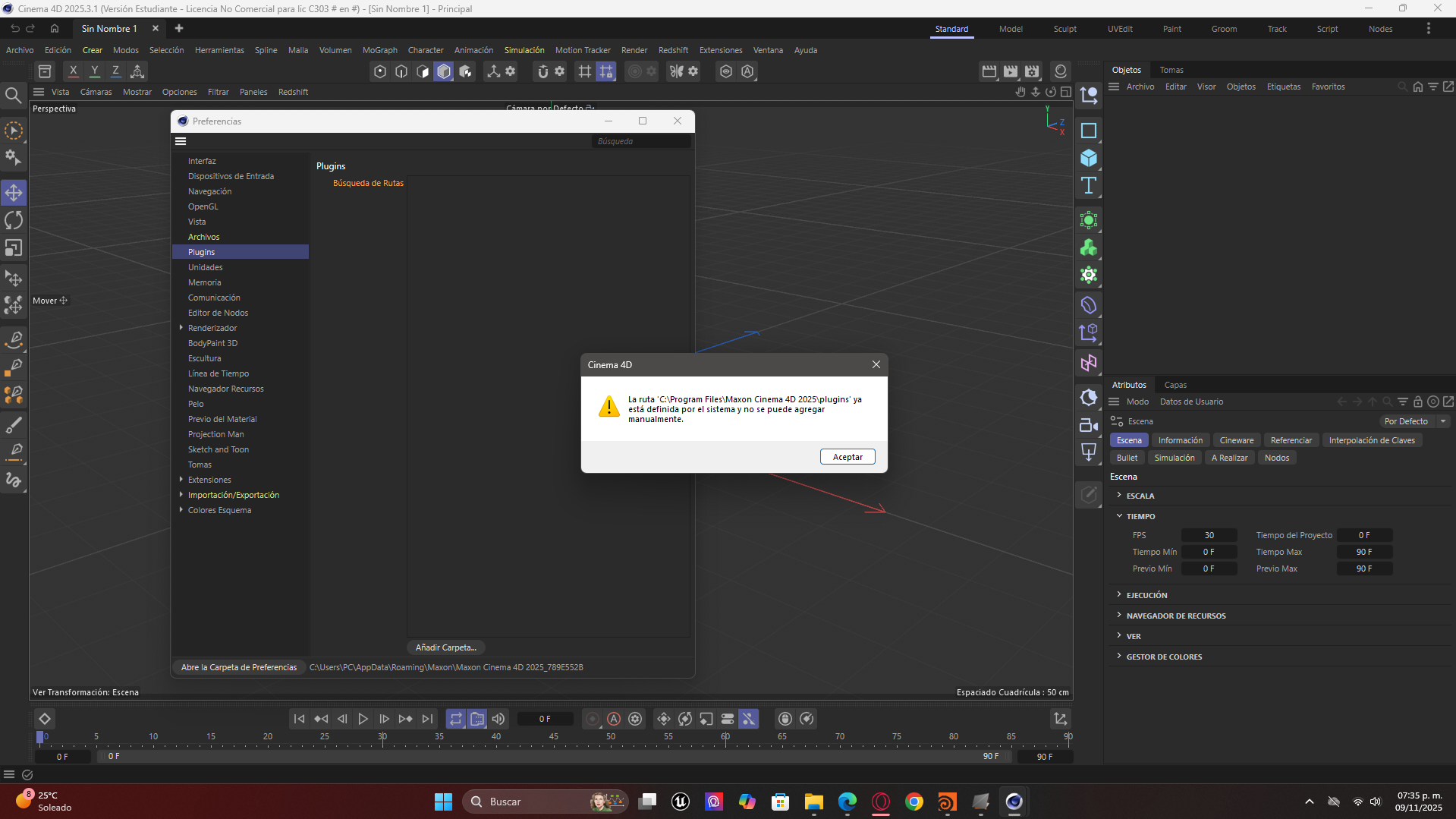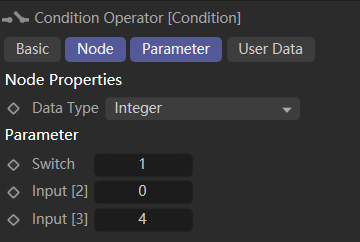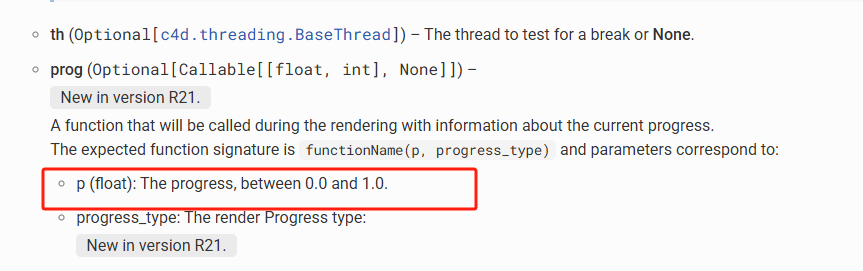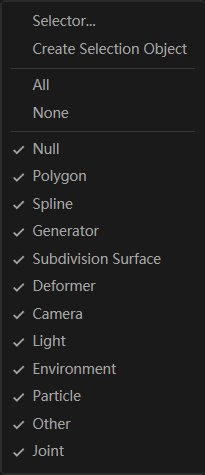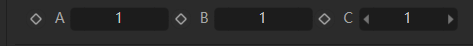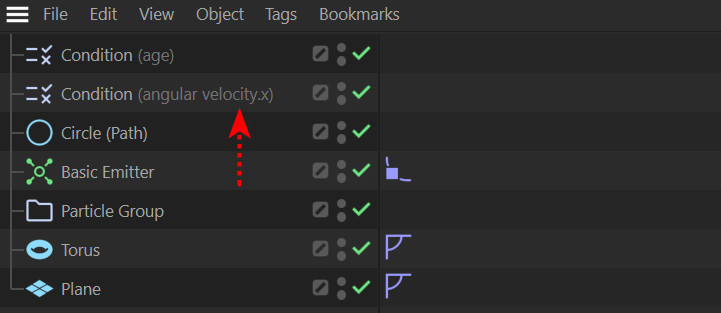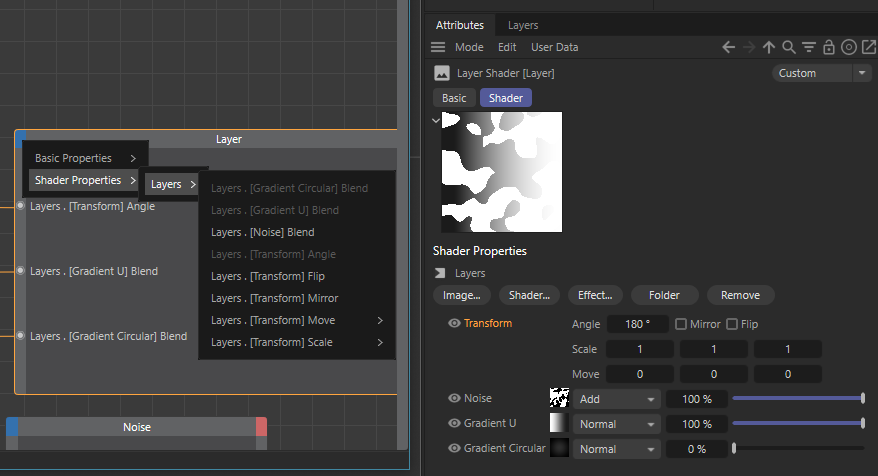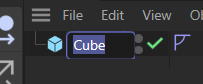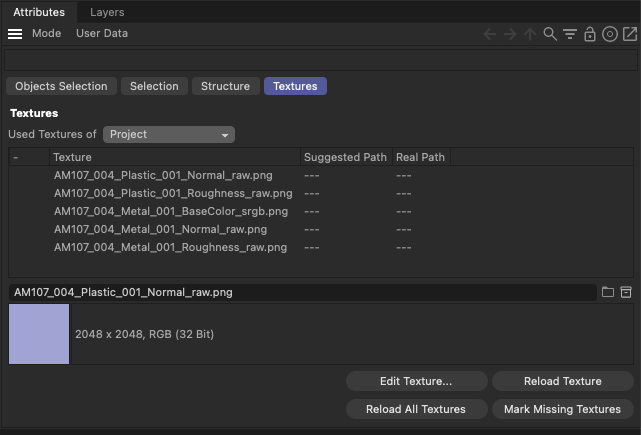Hey @JH23,
there is no need to apologize for a lack of context. Now that I read your first posting again, it is actually perfectly clear what you are asking for. I just did not read it properly, my bad, sometimes this happens when I am in a hurry.
The answer to your question is not trivial, but the TLDR is that you have only little control over it.
There exist two commands, 'Current State to Object' (CSTO) and 'Make Editable' (ME). CSTO is basically the less aggressive version of ME, where it runs through all the elements of a cache of something and tries to collapse them gracefully (which could result in output that is still collapsible itself). ME more aggressively flattens the cache hierarchy.
For both commands, at the very basic level, there is the distinction between generators and and non-generators. When you CSTO some generator object which just holds another generator in its cache (imagine your GetVirtualObjects or main just returning c4d.BaseObject(c4d.Ocube)), it will just return a copy of that generator (which is still a generator, i.e., something that has a cache). But when your generator returns a non-generator, i.e., a discrete PolygonObject, it will wrap the copy of this cache in a null when returning it.
But that is not all of it. Because, there are also functions such as TransferDynamicProperties and OptimizeHierarchy which ensure that relevant scene data is kept and the output is as compact as possible. They run after ME/CSTO by further manipulating the ME/CSTO output. The original MEed/CSTOed object might have had a transform which must be copied onto the flattened output, so that it has the same transform in world space. Objects often also hold hidden data in form of tags in Cinema 4D which might have to be copied from the original object onto the flattened result. This all might lead to the functions either removing unnecessary null objects which before have been created by ME/CSTO or adding new ones.
That your scale manipulations result in an extra null is a bit surprising, but that must have to do with the transform normalization code which runs after ME/CSTO. At first I thought, it might transfer the scale to the null object, so that it can normalize the scale of the cache. But that is not the case, it is still the cache object which has the scale 2 when you CSTO/ME your generator. I would really have to debug this in detail, to find out why exactly this happens.
But in general, I would advise against scaling the matrix/transform of an object, and instead, apply the scale to the points of a discrete PolygonObject or the parameters of a BaseObject itself. Transforms which have axis components of non-unit length (i.e., a scale != 1.0), often lead to problems.
The important message is that even when you find a solution which gives you the desired flat cache for this problem (by for example scaling the points), there could be countless other scenarios such as a user having a MoGraph tag on your generator or something like that, where then MEing or CSTOing would result in a null + cache output. You should not build your code on the assumption that the MEed or CSTOed output of your generator will always be flat (or the opposite), because you simply cannot guarantee that.
Not the most satisfying answer, I know, but I hope it helps to clarify the situation.
Cheers,
Ferdinand
Here is how you could post process points with a transform:
def main():
obj: c4d.PointObject = Cube()
# We could of course also just pass this #transform into your #Cube function, to do it right
# there. But we are making a point of doing this as a post processing step (so that we can do
# this at any point in time). We scale all points by a factor of 2 and rotate them 45° on the
# Y axis in the coordinate system of the object. When we now CTSO your object, we have a flat
# output.
transform: c4d.Matrix = (c4d.utils.MatrixScale(c4d.Vector(2, 2, 2)) *
c4d.utils.MatrixRotY(c4d.utils.DegToRad(45)))
obj.SetAllPoints([n * transform for n in obj.GetAllPoints()])
obj.Message(c4d.MSG_UPDATE)
return obj