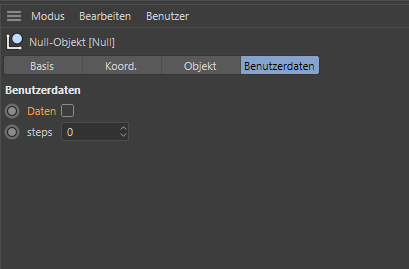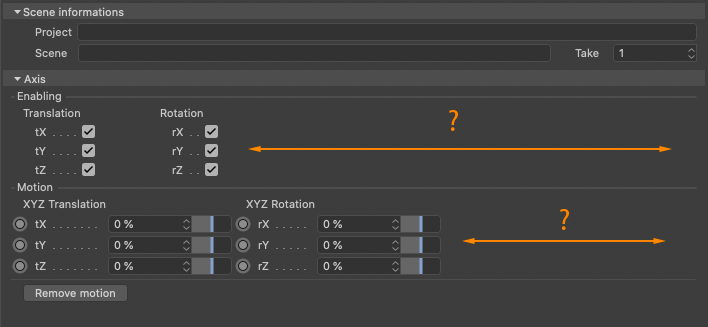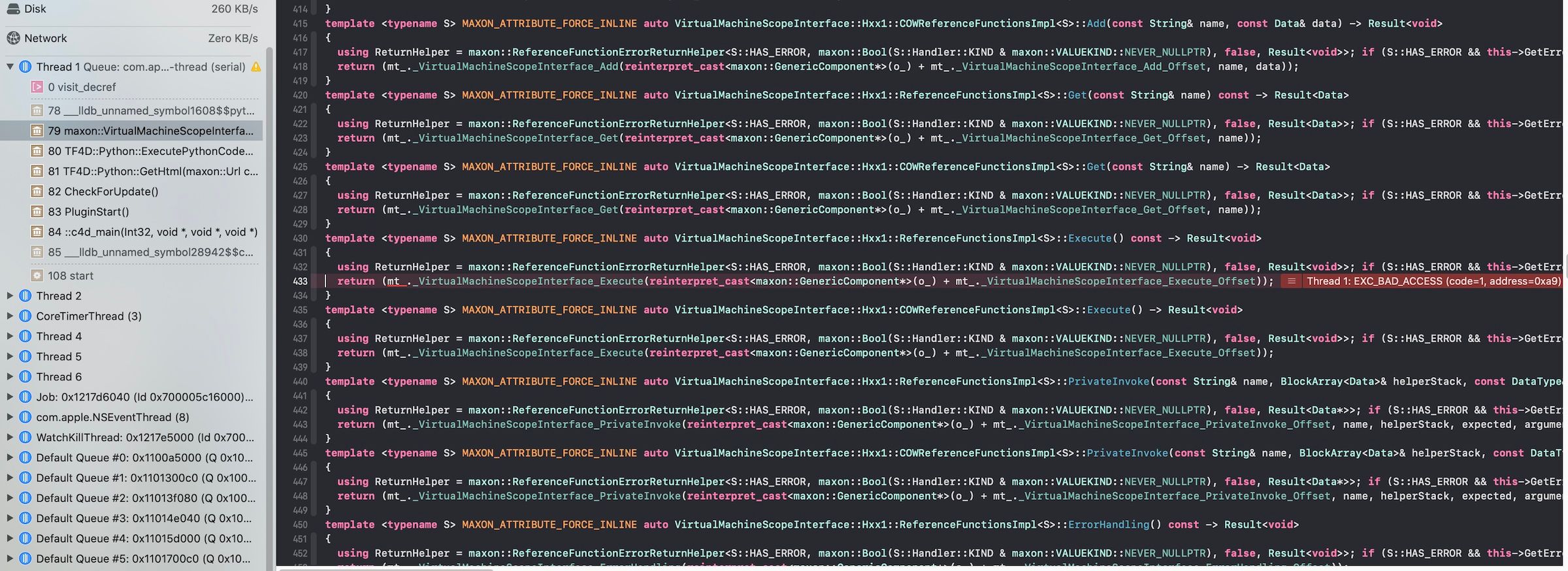Hello @WDP,
this question would technically also be a new topic, please follow these rules.
There is no formal notion of an object axis in the sense of a moveable entity in the API. Objects have their matrices (the global and the local one), which are effectively their own coordinate system opposed to the world coordinate system (or transform or frame when you prefer these terms over coordinate system).
So, when you want to reproduce what is possible in the app, and move, rotate, or scale the axes of an object, without moving the geomtery of the object itself, then you will have to transform the vertices of that object. So, when the object has the world offset (0, 0, 0) and you want to move the axes to (100, 0, 0), you must first set the global object matrix to an offset of (100, 0, 0) and then apply the inverse of a transform that translates by (100, 0, 0) to all its vertices. I would recommend reading the matrix manual I did post in my first answer here.
This will however only be possible for editable point objects, e.g., a c4d.PolygonObject. You are showing a generator object, i.e., a c4d.BaseObject with some cached geometry in your screenshot. You cannot move the axes for these objects, neither in the SDK nor in the app itself.
We had recently this topic which dealt with moving the axes of a polygon object.
Cheers,
Ferdinand