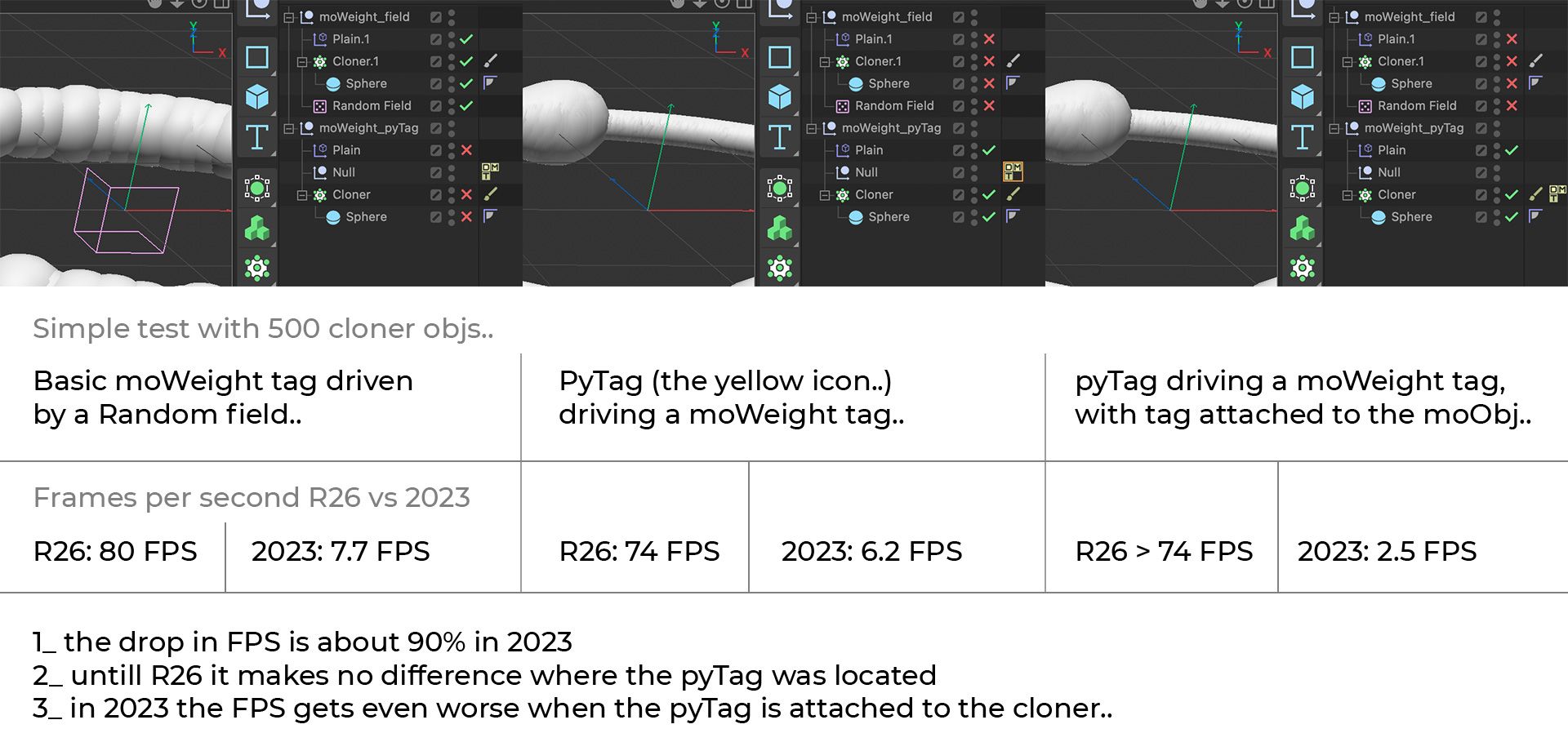Slow MoGraph in 2023?!
-
Hi all,
Yesterday I was revisiting an old project of mine & spent almost the entire day figuring out why the hell it was so slow in R2023..
So this morning I made a simple setup, with just a basic cloner - with a plainEffector - who has a moWeight tag as a selection - and where the weightTag is driven by a randomField.. nothing special.
Running this simple thing in R26 vs 2023 gave an amazing speed reduction - see the image below (on the left)..
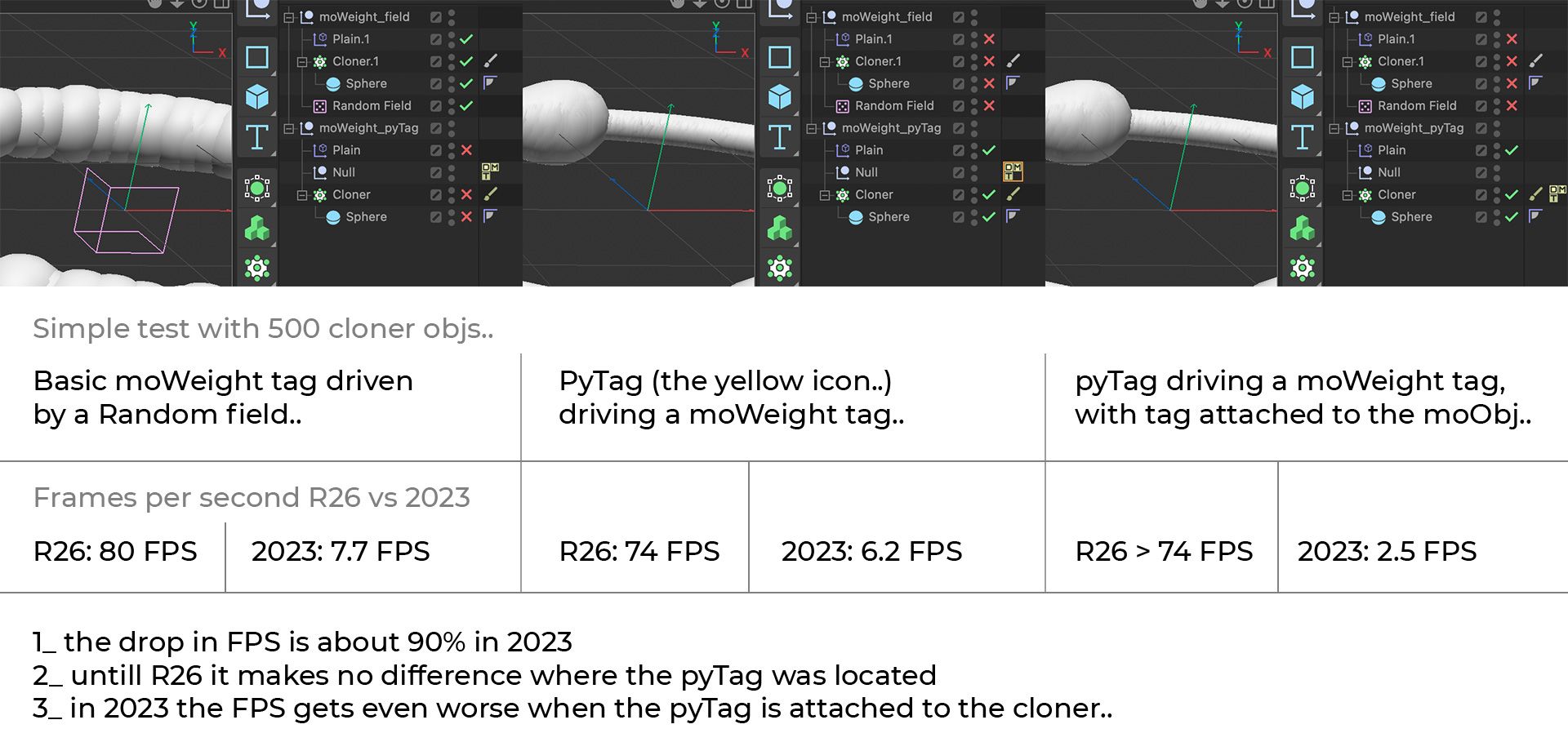
So, the issue was not my pyScript.. it has about 800 lines of checks & calculations so to me it's fine that it runs 6 FPS slower in R26 than the randomField example. (the image in the middle..)
Please note the FPS getting even slower when a pyTag is attached to the cloner in 2023. (image on the right)
Is there some temporary moGraph issue in 2023, or can this be something different?
Can't see any changes in the docs, Hope someone knows, tia, Jochem
-
The issue is the change of default behavior of Cloner Generator Instance Mode in R2023, if you set it to Render Instance or Multi-Instance, the FPS will rise back as in R26.
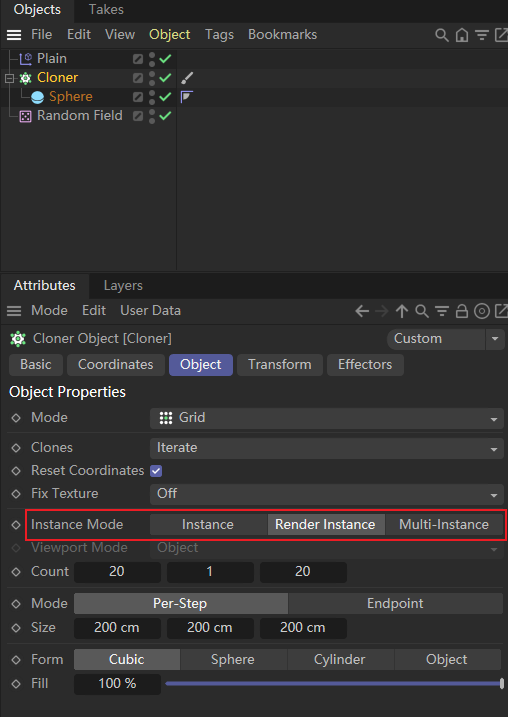
Cheers,
Rui -
Hi @iplai,
Thx for your answer. Changing the mode in 2023 to renderInstance gives me about 40 FPS & multiInstance about 54 FPS. This is still less on my machine, but better than the normal instance :}
For another script, I'm heavily relying on instances (not the other 2..). Is there anything I can change/adjust/script to make the normal instanceMode work decently? Or is that now something of the past?
Hope there's some info about it, thx, Jochem.
-
Hi,
If you have a scene, using only Cinema4D native tools that is that much slower, i would suggest contacting our regular support with that curent scene.
If this is your own script that make the scene slower, i suggest trying to isolate the issue or the function that is slower and we will have a look.
Without anything to reproduce the problem this is kind of hard to help you.
Cheers,
Manuel -
Hi manuel,
Thx for answering. The first part of my previous reply was native C4D, so I'll send a simple file to regular support.
As stated in my initial question, I spent almost a day trying to isolate the issue which I thought was an issue within my script, which wasn't the case.
Seems I have to accept normal instances to be slow & adjust my scripts accordingly.. Thx, Jochem
Edit / fyi: Just got this back from support: "As I can reproduce your issue here, I reported it to our development."
-
Thx for updating.. 2023.1 seems to be working well again