Loading Materials from AssetDescriptions into a Scene
-
Thanks for the help @ferdinand, the plugin rewrite from python is coming along nicely and I am able to fetch all AssetDescription* from the Asset API.
However reading the handbook I am unable to find a way to fetch a BaseMaterial* from the AssetDescription*. Are you able to guide me towards a solution? I need this to be able to create a Take with a specific material.
-
Hello @krfft,
thank you for reaching out to us. I did fork your question because it was a new question.
About your question: This part of the Asset API has unfortunately not been documented yet. Neither in form of a handbook or examples provided by us, nor in form of doc-strings provided by our developers. We plan to update the handbook soon, but what you must do in principle is use
AssetCreationInterfaceand there the function CreateMaterialsOnDrag. Which was named a bit weirdly (at least from an SDK user point of view) and should be more interpreted asLoadMaterialAssetIntoDocument. You could technically also use themaxon::Urlof a material asset to load in the asset document manually viaLoadDocument, but you would then have to unpack some of the material data yourself.I will post an example in the next days, but I do not have the time to do it today.
Cheers,
Ferdinand -
Hello @krfft,
here the promised code. It is an extension of the Search Assets example which can be found in the Asset API Handbook.
I hope this helps and cheers,
FerdinandThe result:
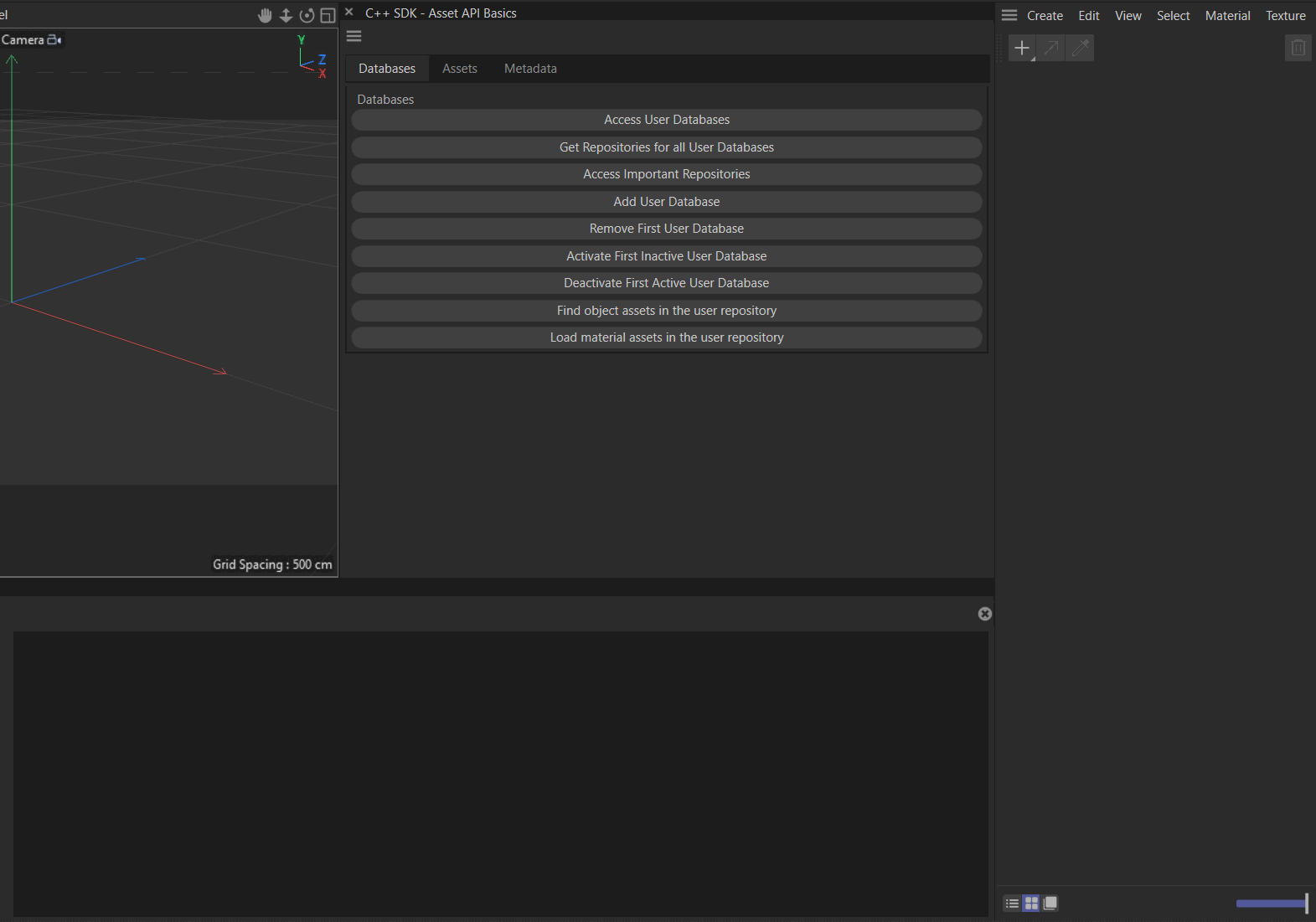
The code:
static Int32 g_max_materials = 10; /// ------------------------------------------------------------------------------------------------ /// Loads in the first ten material assets into the active document which can be found in the user /// prefs repository. /// /// I did remove most of the comment fluff here, assuming you are already familiar with the rest. /// ------------------------------------------------------------------------------------------------ maxon::Result<void> LoadAssets() { iferr_scope; // Get the active document and do some setup stuff to search for all materials in the user prefs // repository. See FindAssets() example function in the Assets API exmaples for details. BaseDocument* doc = GetActiveDocument(); if (doc == nullptr) return maxon::UnexpectedError(MAXON_SOURCE_LOCATION, "No active document."_s); const maxon::AssetRepositoryRef& repository = maxon::AssetInterface::GetUserPrefsRepository(); const maxon::AssetType assetType = maxon::AssetTypes::File(); const maxon::Id assetFindId = {}; const maxon::Id assetVersion = {}; maxon::BaseArray<maxon::AssetDescription> results; repository.FindAssets( assetType, assetFindId, assetVersion, maxon::ASSET_FIND_MODE::LATEST, results) iferr_return; // Iterate over the results until we have found ten materials. maxon::Int counter = 0; for (maxon::AssetDescription assetDescription : results) { if (counter == g_max_materials) break; maxon::AssetMetaData metadata = assetDescription.GetMetaData(); maxon::Id subTypeId = metadata.Get(maxon::ASSETMETADATA::SubType) iferr_return; // This is a material asset. if (subTypeId == maxon::ASSETMETADATA::SubType_ENUM_Material) { // With a valid url. maxon::Url url = assetDescription.GetUrl() iferr_return; if (url.IsEmpty()) continue; // The url of the asset is in case of material assets a c4d file. So, we merge that asset // document with the active document. ApplicationOutput("@| Type: @, Url: @", counter, subTypeId, url); maxon::String* error = {}; maxon::Bool didMerge = MergeDocument( doc, MaxonConvert(url), SCENEFILTER::MATERIALS, nullptr, error); ApplicationOutput("@: Merged: @, Error: @", counter, didMerge, error); if (didMerge) counter++; } } return maxon::OK; }