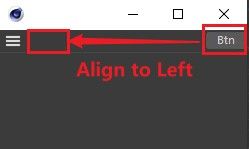c4d.BFH_LEFT is not work in menu line?
-
Hello~
I put a button in the menu bar and a want the button align to left.
And i use c4d.BFH_LEFT, but the button is still align to right.
Am I using it wrong?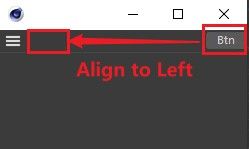
Here is my code:
def CreateLayout(self): self.GroupBeginInMenuLine() self.GroupBegin(2000, c4d.BFH_LEFT, 0, 1, "", 0, 0, 0) self.AddButton(id=1000, flags=c4d.BFH_LEFT, name="Btn") self.GroupEnd() self.GroupEnd() return True -
Hello @gheyret,
thank you for reaching out to us. Please remember follow our forum guidelines when creating new postings, especially regarding tags.
About your question: I am sorry to inform you that this is not possible, because it is not what the menu bar is intended for, since the menu will reside on the left side the menu bar of a dialog. The topic has been discussed in the past in the thread 'How to create a left-aligned group in the menu'. You can apply some 'hacks' like an invisible and scaling element to the right of all other elements, but this will not work in every scenario and is also not supported by us. My recommendation would be to stick with the interface conventions of Cinema 4D and not trying to circumvent them, as this will be a never-ending source of work with little reward.
Cheers,
Ferdinand -
@ferdinand Thanks to your replay, Some of the features I wanted seemed to be addressed in the R25!
Let's rock and roll for R25!
Cheers!