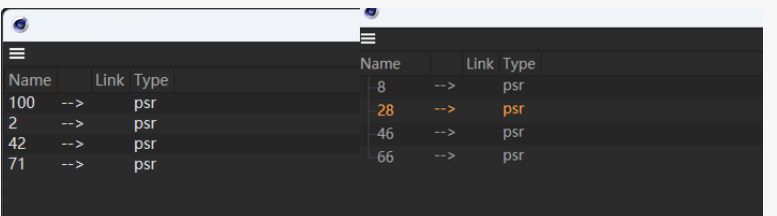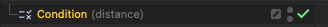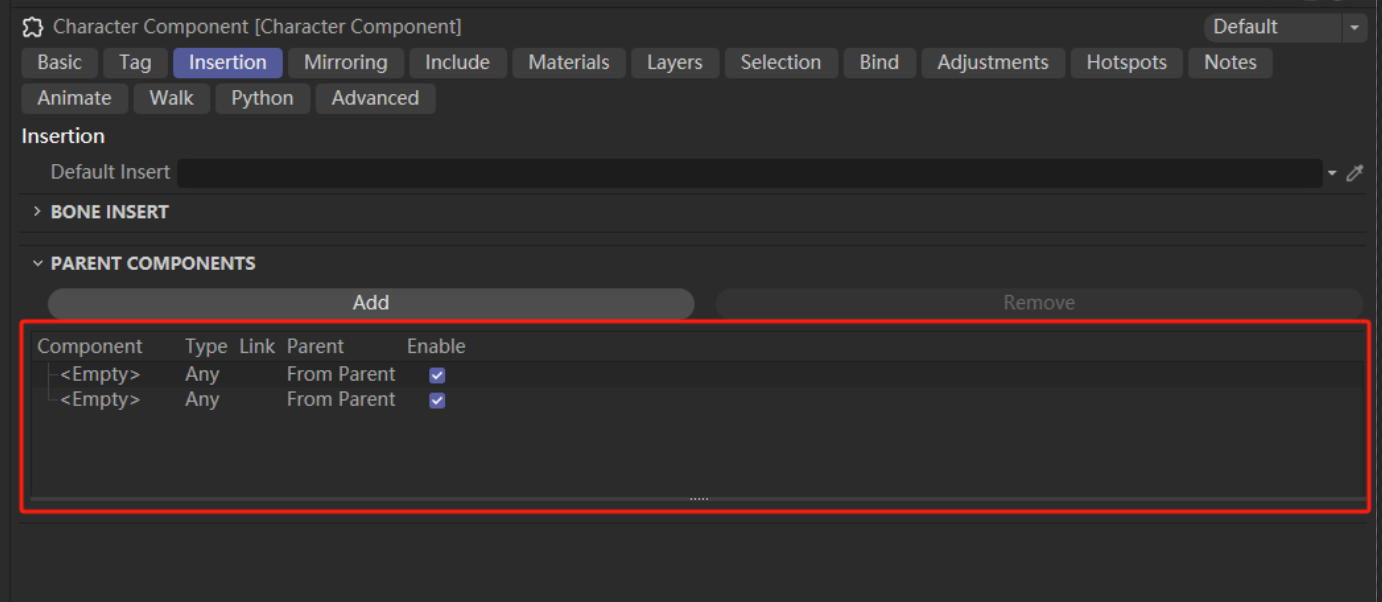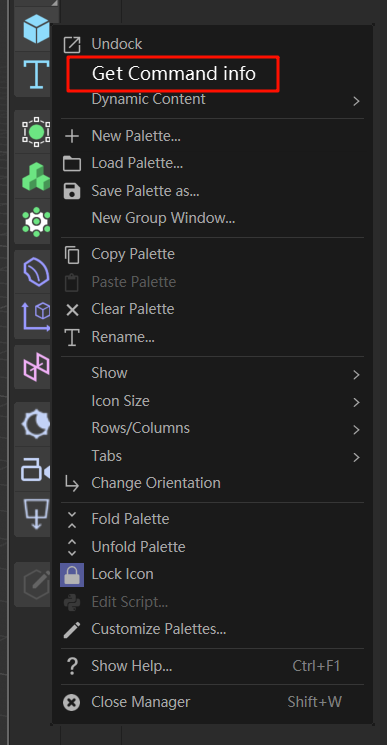@m_adam Thanks,it works well
[image: 1737723959721-2b524b98-f131-4d69-bcf0-4dec858821ab-image.png]
this is code:
import c4d
import random
from c4d import gui
# Welcome to the world of Python
NAME = 0
LINKTO = 1
LINK = 2
TYPE = 3
class TreeView_Item(object):
def __init__(self,):
self.type = 'psr'
self.selected = False
self.obj_name = str(random.randint(1,100))
self.linkto_name = ""
@property
def IsSelected(self):
return self.selected
def Select(self):
self.selected = True
def Deselect(self):
self.selected = False
def __repr__(self):
return str(self)
def __str__(self):
return self.obj_name
class TreeView(c4d.gui.TreeViewFunctions):
def __init__(self,items_list=None):
self.items_list = items_list if items_list else []
def GetLineHeight(self,root, userdata, obj, col, area):
return area.DrawGetFontHeight()
def IsResizeColAllowed(self, root, userdata, lColID):
return True
def IsTristate(self, root, userdata):
return False
def GetColumnWidth(self, root, userdata, obj, col, area):
"""Measures the width of cells.
Although this function is called #GetColumnWidth and has a #col, it is
not only executed by column but by cell. So, when there is a column
with items requiring the width 5, 10, and 15, then there is no need
for evaluating all items. Each item can return its ideal width and
Cinema 4D will then pick the largest value.
Args:
root (any): The root node of the tree view.
userdata (any): The user data of the tree view.
obj (any): The item for the current cell.
col (int): The index of the column #obj is contained in.
area (GeUserArea): An already initialized GeUserArea to measure
the width of strings.
Returns:
TYPE: Description
"""
# The default width of a column is 80 units.
width = 80
# Replace the width with the text width. area is a prepopulated
# user area which has already setup all the font stuff, we can
# measure right away.
if col == NAME:
return area.DrawGetTextWidth(obj.obj_name) + 5
if col == LINKTO:
return area.DrawGetTextWidth("-->") + 5
if col == LINK:
return area.DrawGetTextWidth(obj.linkto_name) + 5
if col == TYPE:
return area.DrawGetTextWidth(obj.type) + 5
return width
def GetFirst(self, root, userdata):
"""
Return the first element in the hierarchy, or None if there is no element.
"""
rValue = None if not len(self.items_list) else self.items_list[0]
return rValue
def GetNext(self, root, userdata, obj):
"""
Returns the next Object to display after arg:'obj'
"""
rValue = None
currentObjIndex = self.items_list.index(obj)
nextIndex = currentObjIndex + 1
if nextIndex < len(self.items_list):
rValue = self.items_list[nextIndex]
return rValue
def GetPred(self, root, userdata, obj):
"""
Returns the previous Object to display before arg:'obj'
"""
rValue = None
currentObjIndex = self.items_list.index(obj)
predIndex = currentObjIndex - 1
if 0 <= predIndex < len(self.items_list):
rValue = self.items_list[predIndex]
return rValue
def GetId(self, root, userdata, obj):
"""
Return a unique ID for the element in the TreeView.
"""
return hash(obj)
def Select(self, root, userdata, obj, mode):
print(obj.obj_name)
if mode == c4d.SELECTION_NEW:
for item in self.items_list:
item.Deselect()
obj.Select()
elif mode == c4d.SELECTION_ADD:
obj.Select()
elif mode == c4d.SELECTION_SUB:
obj.Deselect()
def IsSelected(self, root, userdata, obj):
return obj.IsSelected
def DeletePressed(self, root, userdata):
"Called when a delete event is received."
for item in reversed(self.items_list):
if item.IsSelected:
self.items_list.remove(item)
def GetName(self, root, userdata, obj):
"""
Returns the name to display for arg:'obj', only called for column of type LV_TREE
"""
return str(obj) # Or obj.texturePath
def DrawCell(self, root, userdata, obj, col, drawinfo, bgColor):
"""
Draw into a Cell, only called for column of type LV_USER
"""
if col == NAME:
text = obj.obj_name
elif col == LINKTO:
text = '-->'
elif col == LINK:
text = obj.linkto_name
elif col == TYPE:
text = obj.type
else:
text = ''
canvas = drawinfo["frame"]
xpos = drawinfo["xpos"]
ypos = drawinfo["ypos"]
txtColorDict = canvas.GetColorRGB(c4d.COLOR_TEXT_SELECTED) if obj.IsSelected else canvas.GetColorRGB(
c4d.COLOR_TEXT)
txtColorVector = c4d.Vector(txtColorDict["r"] / 255.0, txtColorDict["g"] / 255.0, txtColorDict["b"] / 255.0)
canvas.DrawSetTextCol(txtColorVector, bgColor)
canvas.DrawText(text, xpos, ypos)
def DoubleClick(self, root, userdata, obj, col, mouseinfo):
return True
class test_dialog(gui.GeDialog):
def __init__(self):
self._treegui = None
self.treeview = TreeView()
def CreateLayout(self):
# Other than edit fields, buttons do not have a builtin bubble help.
customgui = c4d.BaseContainer()
customgui.SetBool(c4d.TREEVIEW_BORDER, c4d.BORDER_THIN_IN)
customgui.SetBool(c4d.TREEVIEW_HAS_HEADER, True) # True if the tree view may have a header line.
customgui.SetBool(c4d.TREEVIEW_HIDE_LINES, False) # True if no lines should be drawn.
customgui.SetBool(c4d.TREEVIEW_MOVE_COLUMN, False) # True if the user can move the columns.
customgui.SetBool(c4d.TREEVIEW_RESIZE_HEADER, True) # True if the column width can be changed by the user.
customgui.SetBool(c4d.TREEVIEW_FIXED_LAYOUT, True) # True if all lines have the same height.
customgui.SetBool(c4d.TREEVIEW_ALTERNATE_BG, True) # Alternate background per line.
customgui.SetBool(c4d.TREEVIEW_CURSORKEYS, True) # True if cursor keys should be processed.
customgui.SetBool(c4d.TREEVIEW_NOENTERRENAME, True) # Suppresses the rename popup when the user presses enter.
customgui.SetBool(c4d.TREEVIEW_NO_MULTISELECT, False)
self._treegui = self.AddCustomGui(1000, c4d.CUSTOMGUI_TREEVIEW, "", c4d.BFH_SCALEFIT | c4d.BFV_SCALEFIT, 300,
300, customgui)
if not self._treegui:
print("[ERROR]: Could not create TreeView")
return False
self.AddButton(1001, c4d.BFH_CENTER, name="Add")
return True
def InitValues(self) -> bool:
layout = c4d.BaseContainer()
layout.SetInt32(NAME, c4d.LV_USER)
layout.SetInt32(LINKTO, c4d.LV_USER)
layout.SetInt32(LINK, c4d.LV_USER)
layout.SetInt32(TYPE, c4d.LV_USER)
self.layout = layout
self._treegui.SetLayout(4, layout)
# Set the header titles.
self._treegui.SetHeaderText(NAME, "Name")
self._treegui.SetHeaderText(LINKTO, "")
self._treegui.SetHeaderText(LINK, "Link")
self._treegui.SetHeaderText(TYPE, "Type")
# Set TreeViewFunctions instance used by our CUSTOMGUI_TREEVIEW
self._treegui.SetRoot(self._treegui, self.treeview, None)
self._treegui.Refresh()
return True
def Command(self, id, msg):
if id == 1001:
item = TreeView_Item()
self.treeview.items_list.append(item)
self._treegui.Refresh()
return True
return True
# Execute main()
if __name__=='__main__':
dlg = test_dialog()
dlg.Open(c4d.DLG_TYPE_ASYNC,0 -1,-1,400,400)