Thanks Ricardo,
So I came across the solution of locking my Xpresso set up, protecting it and hiding it with layers but the last part of hiding user data may have been explained the wrong way,
Here is a screenshot of what I would like to hide from the "users" side: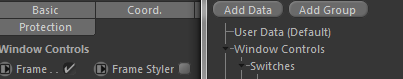
On the right hand side is the User Data menu accesable from the Attributes manager with my whole interface built in there, what I would like to do is hide all of that data from the "user"
I understand that this might need to be re-built in python using the correct string layout.
also from my research I would need to write some python to be able to add an Icon to my Null object in place of the C4D Icons: I would like to know if its possible to change the icons which appear on the left so that my object rig will appear with its own custom icon in the object manager.
I would like to know if its possible to change the icons which appear on the left so that my object rig will appear with its own custom icon in the object manager.
Are there any step by step tutorials on here which can give me a basic tutorial on writing a plugin that has similar properties? for example a "hello world" script which include a few lines of user data in the attributes manager with buttons and sliders as well as basic folder structure and must haves for a c4d plugin?
Thanks, Shir
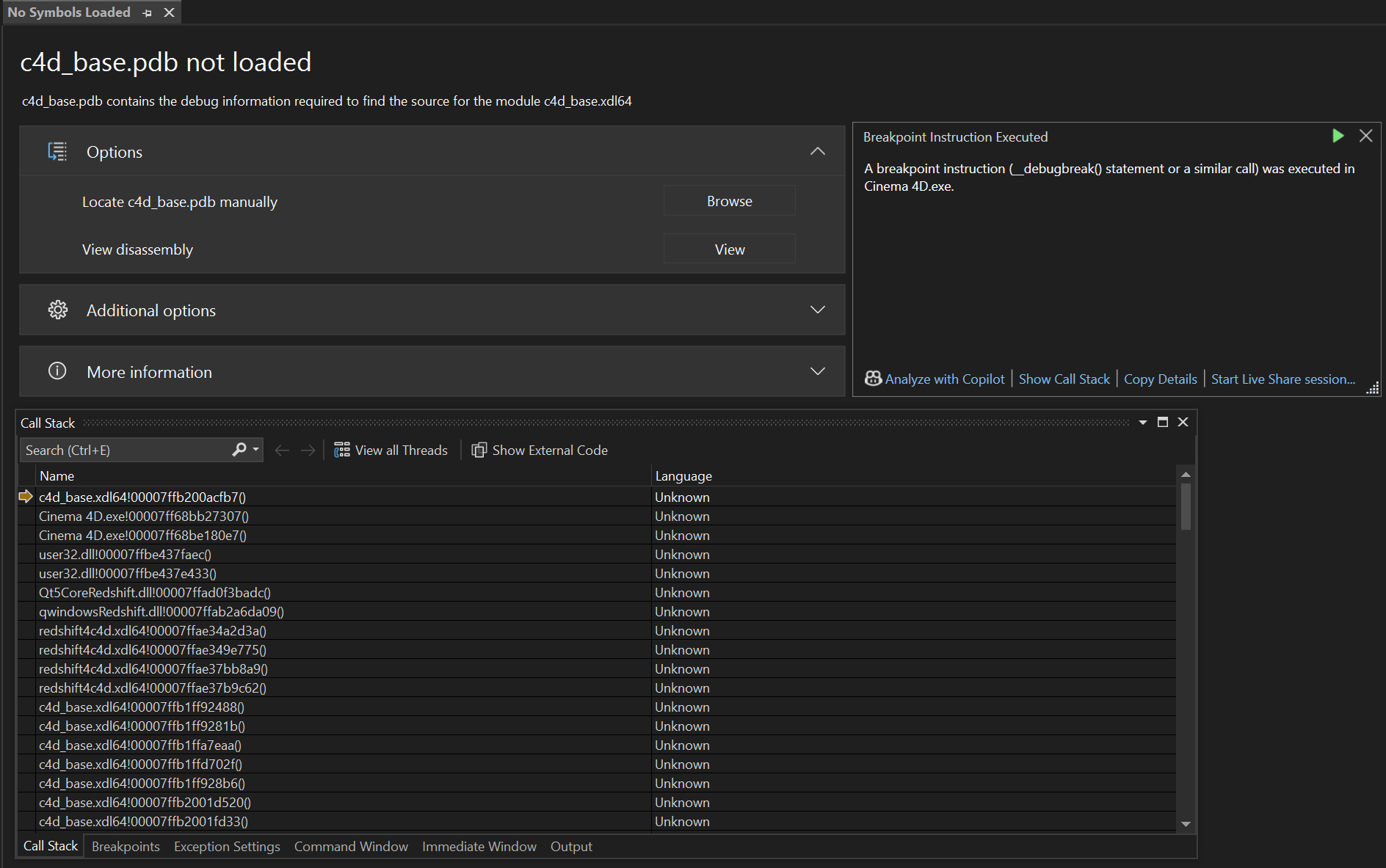


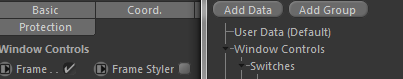
 I would like to know if its possible to change the icons which appear on the left so that my object rig will appear with its own custom icon in the object manager.
I would like to know if its possible to change the icons which appear on the left so that my object rig will appear with its own custom icon in the object manager.