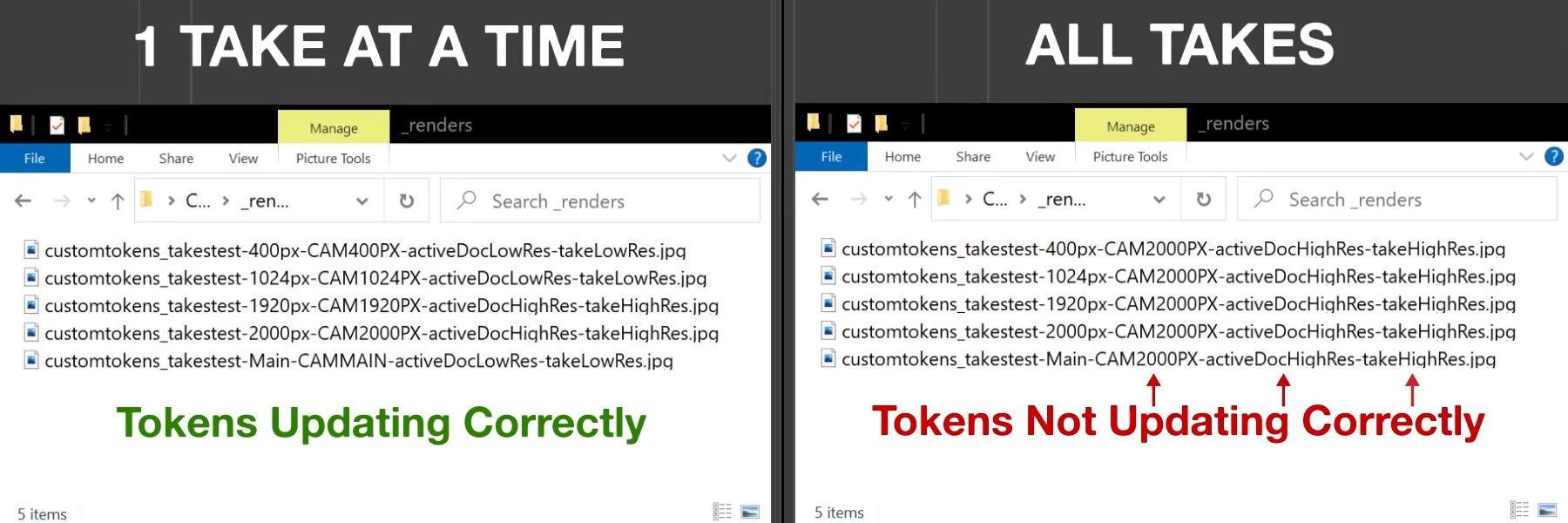Hi @ferdinand,
Thank you for taking the time to installing to take a look and reply. Sorry that I didn't provide the proper amount of information in the original post.
I'm using Cinema 4D R23.110 on Windows 10.
Were you rendering one take at a time or multiple takes at the same time with "Render Marked Takes to PV"?
However, I haven't been able to figure out how to get the custom tokens to update correctly when rendering with the Takes System—whether it's multiple takes or even just one take that has different settings than the currently active take in the viewport.
I should have specified when I mentioned rendering multiple takes with the Takes System, I meant rendering using the "Render All Takes to PV" and/or "Render Marked Takes to PV" buttons rather than rendering multiple takes by manually activating one take at a time. Apologies if that wasn't clear originally.
—
Screen Recording:
To make it even more clear, here's a screen recording of what happens when I activate each individual take at a time and render each one individually (getting the correct filenames) vs. rendering all marked takes at the same time (getting incorrect filenames):
https://drive.google.com/file/d/1rRGYZ_-yEjxo29TBiiJXLjq9vt1HPXRU/view
If there's any issues playing the video, you should be able to download the video from the link with the download button in the top-right.
—
Filenames Comparison:
For easier comparison, here is a screenshot of the two list of filenames side-by-side below:
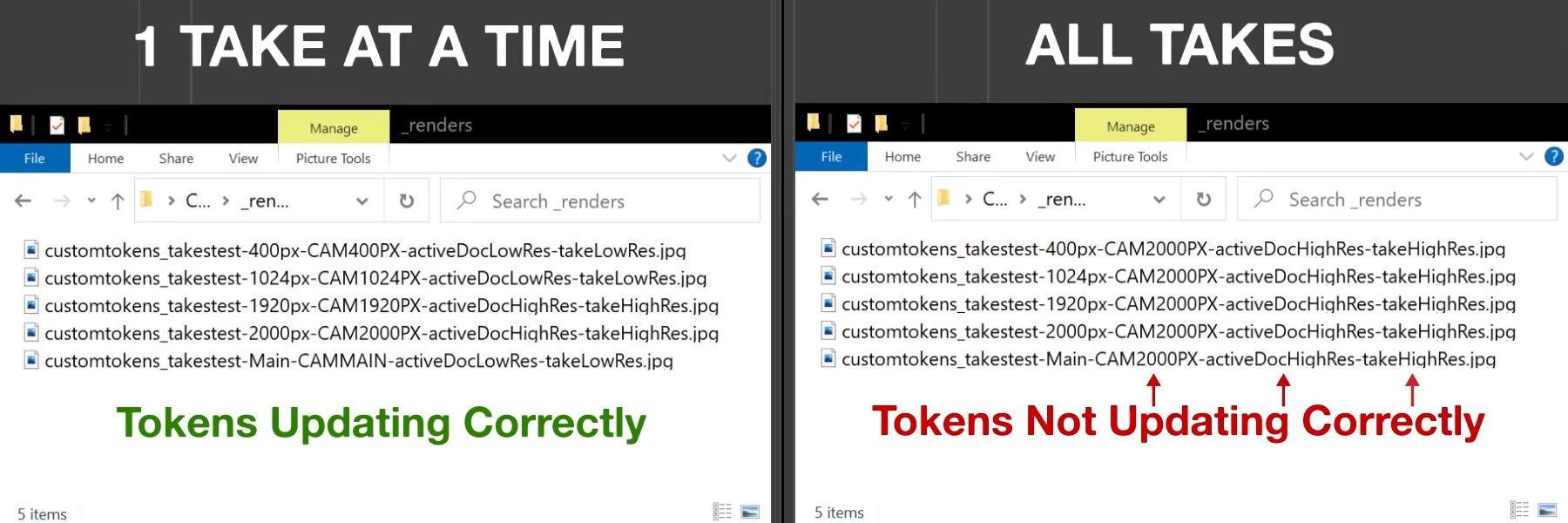
Notice that on the left, when rendering one take at a time, the tokens update correctly. The camera name changes and the low/high resolution token changes to match the correct camera and resolution for each take.
On the right, when rendering with multiple takes all at once, the tokens do not update correctly. The camera name and low/high resolution tokens are exactly the same for every single file—which is the token names for the document's active take (the 2000px take) and not updating accordingly with each take.
Correct names (rendering one take at a time):
customtokens_takestest-400px-CAM400PX-activeDocLowRes-takeLowRes.jpg
customtokens_takestest-1024px-CAM1024PX-activeDocLowRes-takeLowRes.jpg
customtokens_takestest-1920px-CAM1920PX-activeDocHighRes-takeHighRes.jpg
customtokens_takestest-2000px-CAM2000PX-activeDocHighRes-takeHighRes.jpg
customtokens_takestest-Main-CAMMAIN-activeDocLowRes-takeLowRes.jpg
Incorrect names (rendering multiple/all takes at the same time with "Render All/Marked Takes to PV"):
customtokens_takestest-400px-CAM2000PX-activeDocHighRes-takeHighRes.jpg
customtokens_takestest-1024px-CAM2000PX-activeDocHighRes-takeHighRes.jpg
customtokens_takestest-1920px-CAM2000PX-activeDocHighRes-takeHighRes.jpg
customtokens_takestest-2000px-CAM2000PX-activeDocHighRes-takeHighRes.jpg
customtokens_takestest-Main-CAM2000PX-activeDocHighRes-takeHighRes.jpg
Hope that all makes sense.
Let me know if you did in fact render multiple takes at the same time with "Render All/Marked Takes to PV" and it worked for you.
—
RE: Octane
I had to deactivate Octane as the render engine though, since I do not have Octane here.
[...]
The only thing I could think of, is that Octane might not implement the integration of the Take System correctly with their rendering interface.
That is strange since the render settings in the file I've provided only use "Standard Renderer" and doesn't contain any Octane. I do have Octane installed so it may have accidentally got its way into the file somehow, but I've only I've only been testing with "Standard Renderer." The video recording above was using the C4D file downloaded from my original post in this thread and the renderer is already set to "Standard" when I opened the re-downloaded the file. In any case, I'm not using or concerned with Octane renderer in particular with this issue as long as it works with the Standard renderer.
—
Thanks again for any help.