@i_mazlov Thanks for the response. I was afraid that that would be the case.
John Thomas
@i_mazlov Thanks for the response. I was afraid that that would be the case.
John Thomas
Hello,
I'm working on a modifer object that is meant to modify a spline object by changing the number of points in the spline. In the process of doing so I encountered some peculiar behaviour with the Sweep object when it interacts with my modifer.
@ferdinand
Thanks for the response, I figured that would be the case.
John Thomas
Hello.
I'm working on a plugin that on input from user is meant to update parameters inside of Render Settings. For the ease of the user I want to be able to set to active the "Output" videopost if it isn't already selected. Is this possible to do via code in any way?
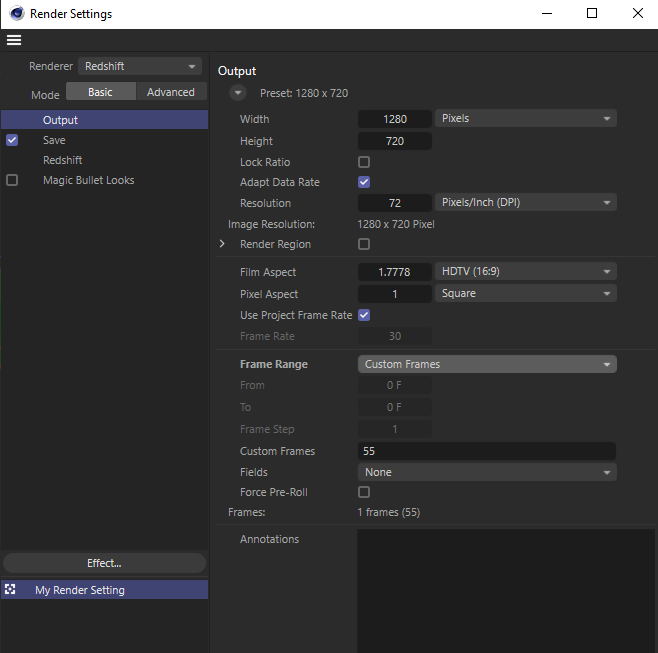
I've looked at the forums and I haven't seen any post dealing with this issue specifically.
Any help would be greatly appreciated.
John Thomas
@ferdinand
Thanks for the detailed response, unfortunately what I'm trying to do doesn't seem viable.
John Thomas
Thanks for the response.
For clarification what I am trying to do is have my modifer inside of ModifyObject change the points of the modified object. For simplicity sake it takes in the four points and moves them inwards so the Rectangle spline is smaller. The idea with the selection tag is to mimic the behavior of the things like the Selections in the Text object, so I could create a selection tag that would have some amount of the points from the Rectange spline selected, these points would be set in the Selection tag inside of ModifyObject. The selection tag would ideally be able to now be dragged into something like the Plain effector where it can effect the selected points, without the parent Spline object being made editable.
When it comes to Selection tags is it possible, via code, to create the Tcacheproxytagpointselection style selection tags or is that purely limited to things like the Selections in a Text object?
John Thomas
Hello,
I have a question when it comes to the Selection tags such as "Tcacheproxytagpointselection". In the SDK they are listed as private for generators and not referenced again.
Is there a method available to utilize them or an equivalent method. Specifically I'm trying to achieve the behavior shown in this clip, where the Text object is able to be changed by the Plain effector without being made editable due to its selection tag, while the Rectangle spline has to be made editable to be changed.
@ferdinand Thanks for the response.
That's what I was afraid the situation would be, I believe I have a work around that will be able to fulfill what I need it to do.
John Thomas
Hello,
I am working on a FieldObject plugin that I am registering with RegisterFieldPlugin. My FieldObject is meant to be getting data from a linked object in its UI and then using the passed data to calculate the values for Sample.
My issue is coming in that when I make a change to the linked object it is not being reflected in the FieldObject. This issue seems to stem from the fact that the FieldObject is running its code prior to the change in the linked object being reflected. So instead of the FieldObject having fresh values it referencing the previous data.
Visualized this is what seems to be happening.
FieldObject runs its Sample
Linked Object updates its data
and I am looking to have the reverse order happen. This happens regardless of the order of the objects in the Object Manager.
Is it possible to have an object in the scene update before the FieldObject is called? In the sdk is there an example of the order in which Cinema will call things to be updated in the hierarchy.
Any help would be greatly appreciated.
John Thomas