Thanks Ferdinand.
with info=c4d.PLUGINFLAG_TOOL_EDITSTATES everything works fine.
I mark your answer as correct.
is it the right way to set the topic as solved?
Thanks Ferdinand.
with info=c4d.PLUGINFLAG_TOOL_EDITSTATES everything works fine.
I mark your answer as correct.
is it the right way to set the topic as solved?
@ferdinand
 Thanks.
Thanks.
I will be away in the next days.
I will try it as soon as possible and inform you about the result.
P.S . when the "info" is set as in your example, the isoline editing checkbox in the viewport configuration is automatically seen by the plugin or I have to configure the basedraw setting in the code?
@ferdinand
Hi,
here's the code ( a simplified version but with the same problem  )
)
import c4d, os, sys, pprint, itertools, math, random, time
from dataclasses import dataclass, field
from typing import List
from itertools import islice
from c4d import plugins, gui
from c4d import utils as u
from c4d import Vector as vc
# Be sure to use a unique ID obtained from www.plugincafe.com
TOOL_PLUGIN_ID = 1045691
GET_KEYS = False
DEBUG = False
class TimeController(object):
"""This object makes sure to sleep as long as necessary to keep a specific
time-rate."""
def __init__(self, twait):
self.twait = twait
self.lastCall = 0
def __call__(self):
t = time.process_time()
delta = t - self.lastCall
if delta < self.twait:
time.sleep(self.twait - delta)
self.lastCall = time.process_time()
class ToolSelector(c4d.plugins.ToolData):
def __init__(self):
self.obj = None
self.base_select = None
self.mouseCoordinate = None
self.direction = None
self.poly_sel_array = []
self.pick_data = False
self.selector_tag = None
def InitTool(self, doc, data, bt):
self.mouseCoordinate = None
self.direction = None
self.pick_data = False
self.poly_sel_array = []
self.selector_tag = None
self.obj = None
return True
def InitObject(self, doc):
if self.obj:
self.base_select = self.obj.GetPolygonS()
doc.SetActiveObject(self.obj, 0)
doc.SetMode(c4d.Mpolygons)
c4d.EventAdd()
return True
def FreeTool(self, doc, data):
self.obj = None
def GetState(self, doc):
return c4d.CMD_ENABLED
def Debug(self, msg):
c4d.CallCommand(13957) # Konsole loeschen
return True
def KeyboardInput(self, doc, data, bd, win, msg):
key = msg.GetInt32(c4d.BFM_INPUT_CHANNEL)
cstr = msg.GetString(c4d.BFM_INPUT_ASC)
mod = msg.GetInt32(c4d.BFM_INPUT_QUALIFIER)
if key == c4d.KEY_ESC:
c4d.CallCommand(300001111)
return True
elif msg[c4d.BFM_INPUT_ASC] == "\t":
self.pick_data = True
c4d.DrawViews(
c4d.DRAWFLAGS_ONLY_ACTIVE_VIEW
| c4d.DRAWFLAGS_NO_THREAD
| c4d.DRAWFLAGS_NO_ANIMATION
)
c4d.EventAdd()
return True
return False
def CallViewportSelect(self, viewport_select, bd, doc):
frame = bd.GetFrame()
w = frame["cr"] - frame["cl"] + 1
h = frame["cb"] - frame["ct"] + 1
viewport_select.Init(
w,
h,
bd,
[self.obj],
c4d.Mpolyedgepoint,
True,
c4d.VIEWPORTSELECTFLAGS_USE_HN | c4d.VIEWPORTSELECTFLAGS_USE_DEFORMERS | c4d.VIEWPORTSELECTFLAGS_FORCE_USE_DEFORMERS,
)
def MouseInput(self, doc, data, bd, win, msg):
if not self.obj:
self.obj = doc.GetActiveObject() if doc.GetActiveObject() else None
if self.obj:
self.InitObject(doc)
else:
return True
bc = c4d.BaseContainer()
pick_poly = None
mouse_x = msg[c4d.BFM_INPUT_X]
mouse_y = msg[c4d.BFM_INPUT_Y]
myPoint = c4d.Vector(mouse_x, mouse_y, 0)
viewport_select = c4d.utils.ViewportSelect()
self.CallViewportSelect(viewport_select, bd, doc)
win.MouseDragStart(c4d.KEY_MLEFT, mouse_x, mouse_y, c4d.MOUSEDRAGFLAGS_DONTHIDEMOUSE)
if msg[c4d.BFM_INPUT_QUALIFIER] != c4d.QSHIFT:
self.base_select.DeselectAll()
self.poly_sel_array = []
controller = TimeController(40 / 1000)
while True:
controller()
result, m_deltax, m_deltay, channels = win.MouseDrag()
delta = c4d.Vector(m_deltax, m_deltay, 0)
myPoint = myPoint + delta
if result == c4d.MOUSEDRAGRESULT_CONTINUE:
self.dragging = True
pick_poly = viewport_select.GetNearestPolygon(self.obj, int(myPoint.x), int(myPoint.y))
if pick_poly["i"] not in self.poly_sel_array:
self.poly_sel_array.append(pick_poly["i"])
doc.AddUndo(c4d.UNDOTYPE_CHANGE_SELECTION, self.obj)
self.base_select.Select(pick_poly["i"])
c4d.DrawViews(
c4d.DRAWFLAGS_ONLY_ACTIVE_VIEW
| c4d.DRAWFLAGS_NO_THREAD
| c4d.DRAWFLAGS_NO_ANIMATION
)
elif result in (c4d.MOUSEDRAGRESULT_FINISHED, c4d.MOUSEDRAGRESULT_ESCAPE):
self.dragging = False
break
win.MouseDragEnd()
if pick_poly:
if pick_poly["i"] not in self.poly_sel_array:
self.poly_sel_array.append(pick_poly["i"])
c4d.EventAdd()
return True
def Draw(self, doc, data, bd, bh, bt, flags):
return c4d.DRAWRESULT_OK
def GetCursorInfo(self, doc, data, bd, x, y, bc):
if bc.GetId() == c4d.BFM_CURSORINFO_REMOVE:
self.mouseCoordinate = c4d.Vector(-1)
return True
c4d.DrawViews()
self.mouseCoordinate = c4d.Vector(x, y, 0)
if self.pick_data:
mouse_x = x
mouse_y = y
viewport_select = c4d.utils.ViewportSelect()
pick_objects = viewport_select.PickObject(
bd, doc, int(mouse_x), int(mouse_y), rad=0, flags=c4d.VIEWPORT_PICK_FLAGS_0
)
if pick_objects:
if pick_objects[0] != self.obj:
self.poly_sel_array = []
self.obj = pick_objects[0]
while not isinstance(self.obj, c4d.PolygonObject):
self.obj = ObjectData(self.obj.GetDown())
self.InitObject(doc)
self.pick_data = False
c4d.EventAdd()
return True
return True
def AllocSubDialog(self, bc):
return SettingsDialog(None)
if __name__ == "__main__":
plugins.RegisterToolPlugin(
id=TOOL_PLUGIN_ID,
str="Tool Selector",
info=0,
icon=None,
help="tool selector",
dat=ToolSelector(),
)
and two images to show what I'm trying to reach:
with Mpolygons mode and the move tool active:
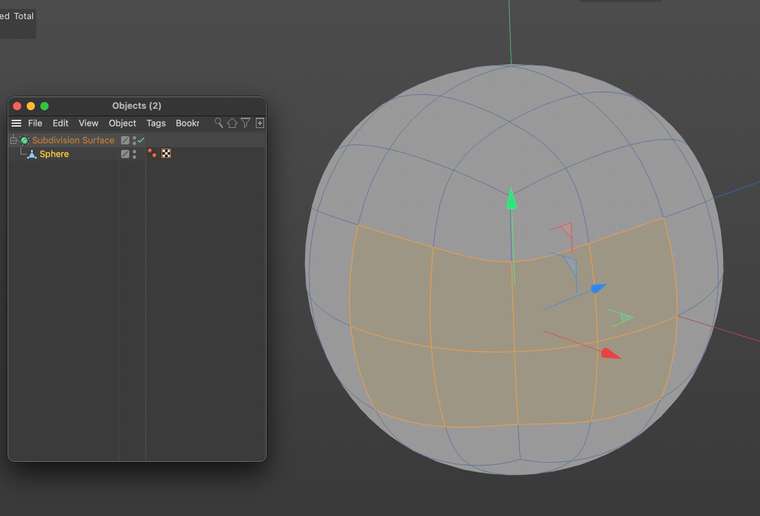
and when my tool is active:
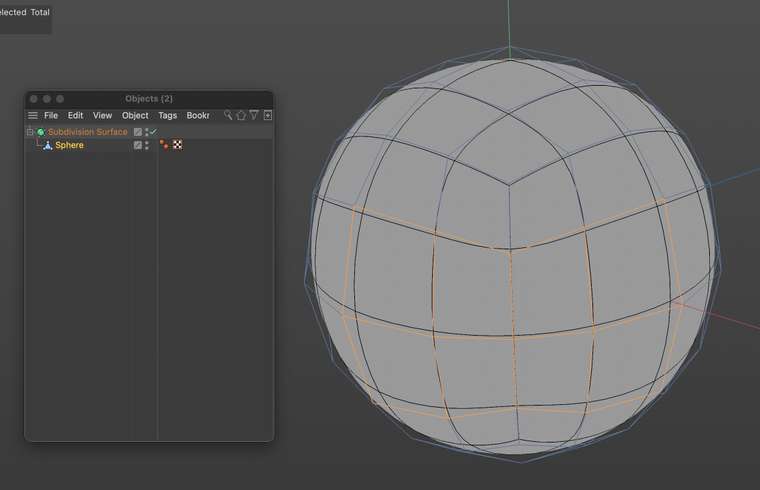
what I meant with "expanding" is creating a tool that can remember the selection order of polygons.
and use this selection for custom functions.
thanks again 
please tell me if you need more information
@ferdinand sorry to bother you again.
I think I'm not able to exactly describe my request, maybe it's my poor english or bad terminology 
I'm trying to create a tool plugin for expanding the selection tool with custom functionality.
And when I switch to it, the isoline editing (still enabled in the basedraw) seems disabled in the viewport.
If I edit a polygon object under HN I'd like to have the same display that I have with the move tool, but I have the same display of the loop cut tool. I don't know if it's possible or where I have to set a specific option (maybe in the draw method ?)
I added this:
print(bd[c4d.BASEDRAW_DATA_SDSEDIT])
print(bd.IsViewOpen(doc))
in the Draw and MouseInput method and the result is always 1 and True
I'm using ViewportSelect GetNearestPolygon to select the polygon under the mouse.
I hope it's everything clear...
thank you
Thank you.
But I realise I used the wrong option.
I was trying to enable the isoline editing while in polygon mode inside my tool.
I know that some tools, like Loop cut for example, are not using isoline display, but I don't know if it's a choice or is it impossible to enable it.
While using my tool, in the viewport settings the option is enabled, but I think it also depends on some unknown features
Sorry for the confusion.
Do you need me to change the post title?
Hi, I'v searched the forum but I didn't find any solution.
I'm developing a tool plugin with python for polygon manipulation.
Is it possible to enable deformed isonline editing in the viewport for the selected object under a HN?
thanks
edit [ferdinand]: changed the title the word in the question
Thanks a lot !!!.
I will try it in the next days.
I'm free for my personal projects only during weekends
I don't know exactly how and why, but I found the solution.
setting the basedraw matrix relative to the object when deformer is selected
It's not a clean solution, but I cannot understand the hierarchy cache problem
the modified method is:
def DrawPolyNormals(self, obj):
for p, n in zip(self.objPolysCenter, self.objPolysNormal):
mx = self.mx
if obj.GetDown():
if obj.GetDown().GetBit(c4d.BIT_ACTIVE):
self.basedraw.SetMatrix_Matrix(None, mx)
else:
self.basedraw.SetMatrix_Matrix(None, c4d.Matrix())
normalDistance = n * self.normalLength
q = p
r = q + normalDistance * c4d.Matrix(v1=~mx.v1, v2=~mx.v2, v3=~mx.v3)
self.basedraw.DrawLine(q, r, 0)
the object points global position are calculated in self.objPolysCenter:
def polysCenter(self, local=False):
polys = self.polyPlgList
pts = self.polyPtsList
nbPolys = self.polyPlgCount
center = vc()
for i, poly in enumerate(self.polyPlgList):
if poly.c != poly.d:
center = (pts[poly.a] + pts[poly.b] + pts[poly.c] + pts[poly.d]) / 4
else:
center = (pts[poly.a] + pts[poly.b] + pts[poly.c]) / 3
if not local:
yield center * self.mx
else:
yield center
@zipit
I can wait, no hurry 
Just to let you know...the same problem occurs with polygonal object and deformer
everything's correct in world center but as soon as I move the object it seems that the matrix are calculated 2 times.
It seems a cache issue
I'm checking the link provided
cheers
@zipit
Thanks
I corrected the matrix calculation as suggested but the problem persist.
I'll try to check the cache issue thread you linked
for now I upload the plugin...it's very messy I think, but I use it also for testing other things ;):
PLUGIN
I also attach 2 screenshots of the problem
when there is no deformer everything's correct (with base object and polygonal object):
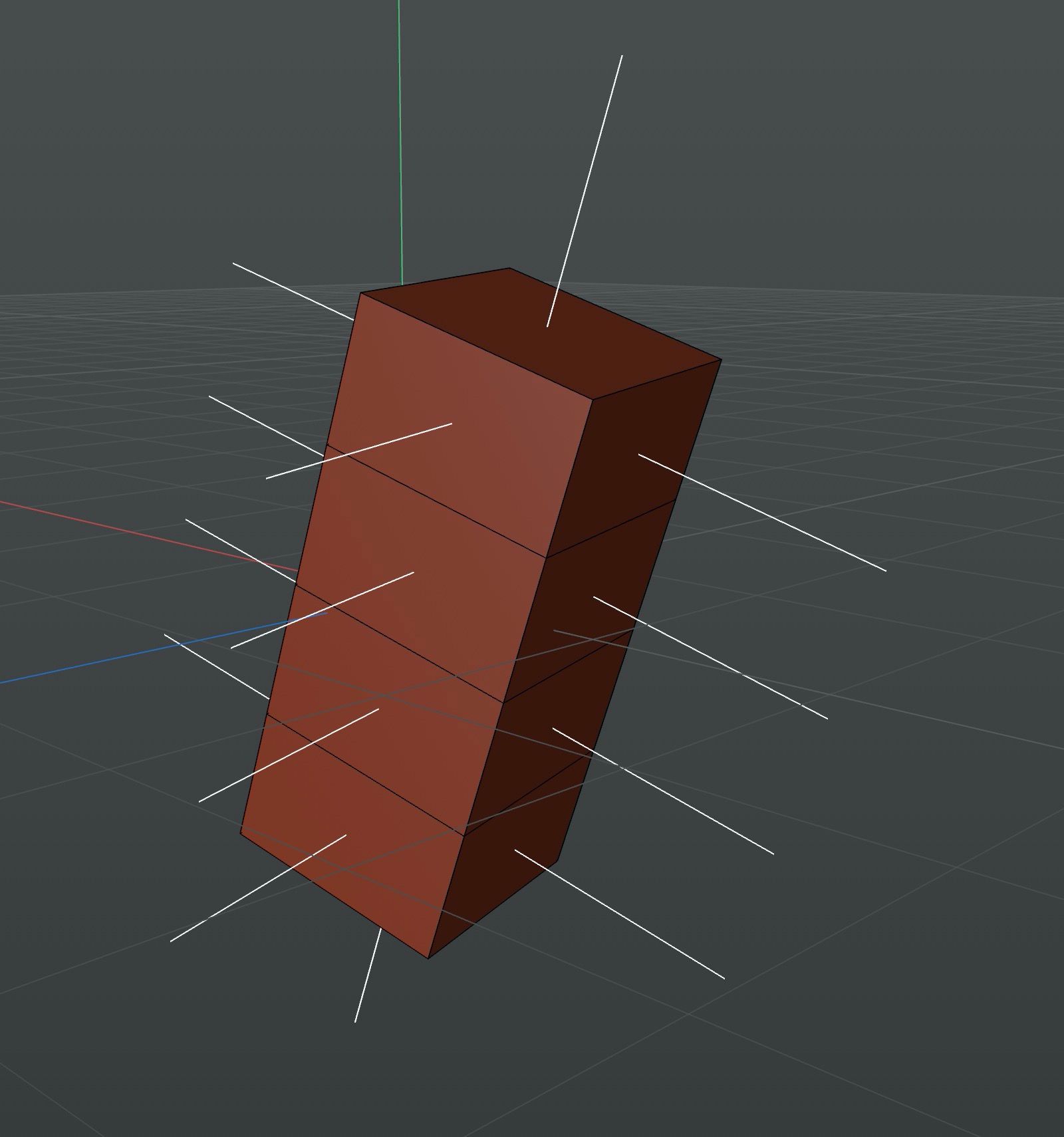
as soon as I put a deformer below the lines shift away:
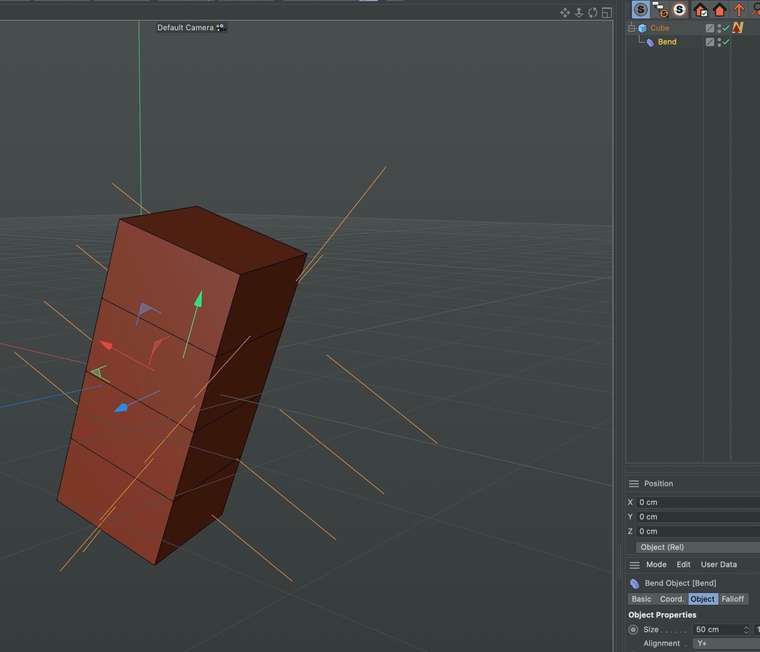
the same problem occurs when I change the deformer alignment to other planes and fit to parent:
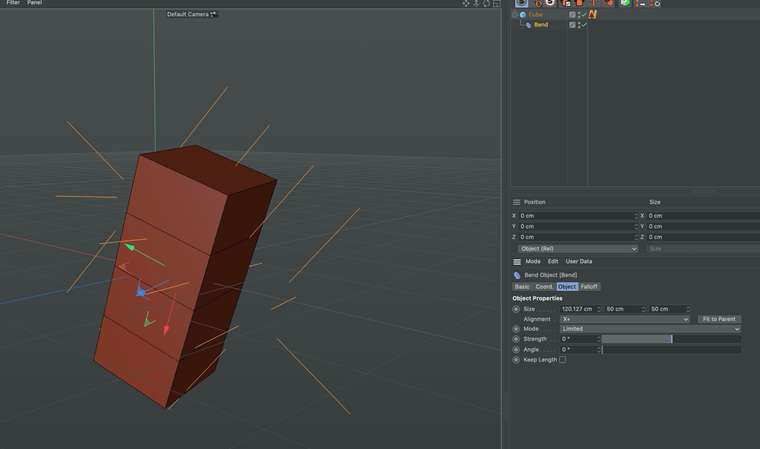
thanks for the support