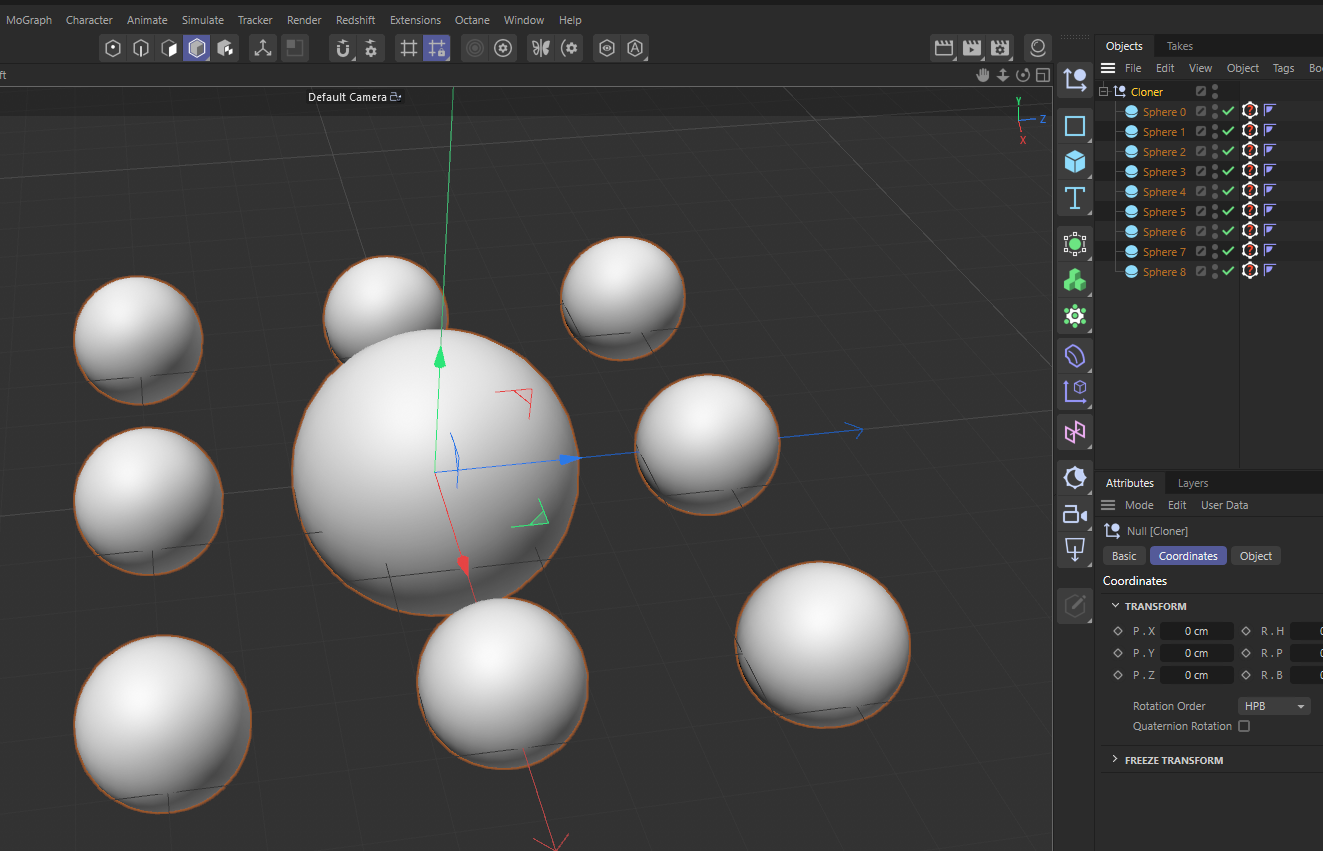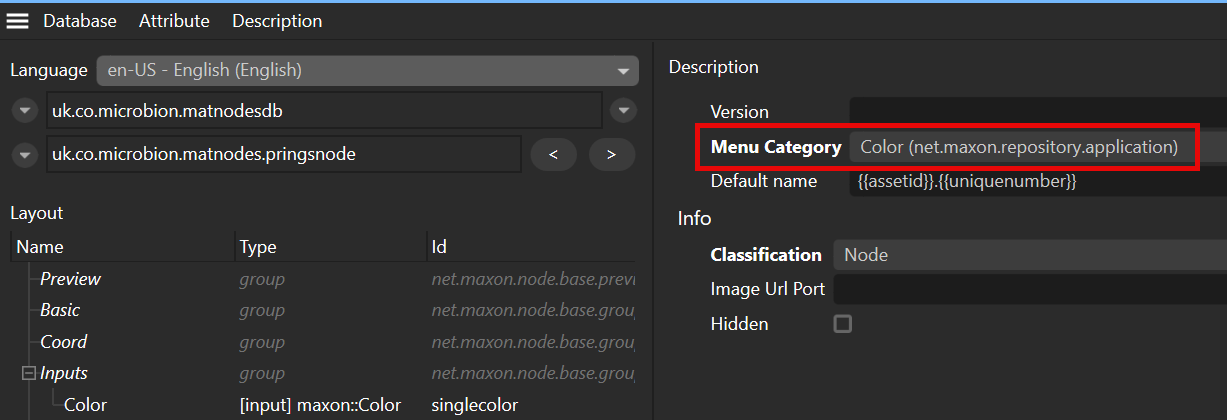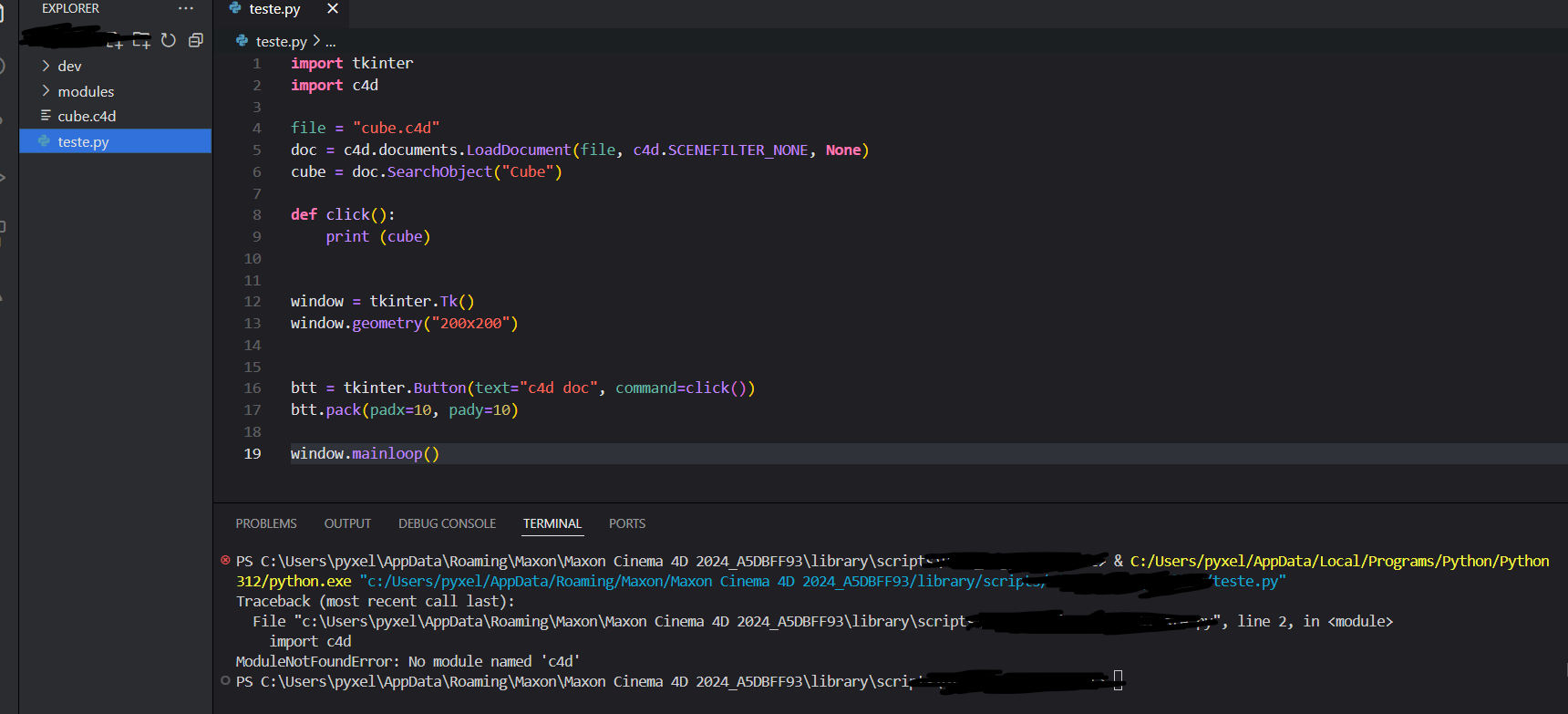Hello @hoganXYZ,
Welcome to the Maxon developers forum and its community, it is great to have you with us!
Getting Started
Before creating your next postings, we would recommend making yourself accustomed with our forum and support procedures. You did not do anything wrong, we point all new users to these rules.
Forum Overview: Provides a broad overview of the fundamental structure and rules of this forum, such as the purpose of the different sub-forums or the fact that we will ban users who engage in hate speech or harassment.
Support Procedures: Provides a more in detail overview of how we provide technical support for APIs here. This topic will tell you how to ask good questions and limits of our technical support.
Forum Features: Provides an overview of the technical features of this forum, such as Markdown markup or file uploads.
It is strongly recommended to read the first two topics carefully, especially the section Support Procedures: Asking Questions.
About your First Question
While you obviously have put a lot of effort in your posting, the somewhat brutal truth is that it is too long and does not pose a specific question, or that it is at least very hard to pinpoint them. I would recommend having a look at the support procedures lined out above and the section for how to ask good questions. The briefer the better and the question should be ideally in the first sentence.
So, when I read here a bit between the lines, you want to access the data container of a node, for example for the render data. You somehow landed there on description access, but that is a little bit backwards way of doing things. I tried to untangle a few things in the code example shown below. I hope this helps.
Cheers,
Ferdinand
Code
"""Demonstrates how to access the parameter data of a node at the example of the active render data.
"""
import c4d
doc: c4d.documents.BaseDocument # The currently active document.
op: c4d.BaseObject | None # The primary selected object in `doc`. Can be `None`.
def main() -> None:
"""Called by Cinema 4D when the script is being executed.
"""
# Get the active render data for the document.
rdata: c4d.documents.RenderData = doc.GetActiveRenderData()
# Each scene element (e.g. objects, materials, tags, etc.) has a a data container and a
# description. The data container holds the actual data, while the description holds the
# UI data for that data. We get here an instance of the data container, i.e., all changes
# made to #data will be reflected in the actual render data.
data: c4d.BaseContainer = rdata.GetDataInstance()
description: c4d.Description = rdata.GetDescription(c4d.DESCFLAGS_DESC_0)
# Data containers are realized as c4d.BaseContainer objects. They are a list of key-value pairs
# where the key is an integer and the value is one of the many types a BaseContainer can hold.
# For these integer values then exist symbols to make things a bit more readable. We can iterate
# over a container, but unlike for descriptions this will not unfold nested containers.
for key, value in data:
print(f"Key: {key}, Type: {type(value)}, Value: {value}")
# Key: 6014, Type: <class 'int'>, Value: 1
# Key: 5008, Type: <class 'float'>, Value: 1280.0
# Key: 5009, Type: <class 'float'>, Value: 720.0
# Key: 6004, Type: <class 'float'>, Value: 72.0
# Key: 6006, Type: <class 'float'>, Value: 1.7777777777777777
# ...
# Or we can use a symbol to access a value directly, here with __getitem__ syntax (the square
# brackets) unique to Python (there are also GetInt32, GetFloat, GetString, etc. methods).
print(f"{data[c4d.RDATA_XRES] = }")
# data[c4d.RDATA_XRES] = 1280.0
print ("\n", "-" * 100, "\n")
# A description is the somewhat GUI counter part to the data container of a node, it holds for
# example the name of a parameter (in the currently active language) and also its API symbol
# (when there is one, not all parameters have one). Descriptions also expose more data "entries"
# then a data container, as we will also see here things like groups and basic parameters shared
# by all nodes.
descData: c4d.BaseContainer # The data container of the currently yielded parameter.
pid: int # The ID of the currently yielded parameter.
# Iterate over all parameters in the description, this will unfold nested data.
for descData, pid, _ in description:
label: str = descData[c4d.DESC_NAME] # Get the label of the parameter as seen in Cinema 4D.
# One of the more fringe values of a description are the API symbol strings. Here we better
# use a getter function as there is no guarantee that these symbols are actually present.
apiSymbol: str | None = descData.GetString(c4d.DESC_IDENT, None)
if not apiSymbol:
apiSymbol = descData.GetString(c4d.DESC_IDENT_ORIGIN, None)
# The value for the parameter can be accessed with the yielded DescID and and the node itself,
# (not the data container). We use here C4DAtom.GetParameter() which in Python is again
# wrapped as __getitem__ (in this case as GeListNode.__getitem__ for some reason and not as
# C4DAtom.__getitem__).
# We have to be however a bit cautious as not all parameter values are wrapped for Python
# and accessing them will then fail. Other than the data container, the description will
# relentlessly iterate over everything in that node, intended for public consumption or not.
value: any = "Inaccessible in Python"
try:
value: any = rdata[pid]
except Exception as e:
pass
print (f"Label: {label}, API Symbol: {apiSymbol}, Value: {value}")
# Label: Basic Properties, API Symbol: Obaselist, Value: Inaccessible in Python
# Label: Icon, API Symbol: ID_BASELIST_ICON_SETTINGS_GROUP, Value: Inaccessible in Python
# Label: Icon File / ID, API Symbol: ID_BASELIST_ICON_FILE, Value:
# Label: Icon Color, API Symbol: None, Value: 0
# Label: Color, API Symbol: ID_BASELIST_ICON_COLOR, Value: Vector(1, 0.9, 0.4)
# For more details about description containers see:
# https://developers.maxon.net/docs/py/2024_4_0a/modules/c4d/Description/
# What to do here from here on out is up to you. You could technically accumulate all
# parameter values that have an API symbol and then store them in a dictionary but the
# question would be "why?" as that is not how Cinema 4D works. If you just want to store
# aka serialize some Cinema 4D data, you should HyperFile as it can store things like a
# BaseContainer directly.
#
# Finally, regarding the unsupported types when accessing parameters, you will run into
# this a lot when working with Redshift as it does not expose its specialized data
# types to Python. The somewhat counter intuitive answer to that is then multi-level
# DescIDs. Parameters can be nested in Cinema 4D and while you might not have access to
#
# myNode[c4d.RS_FANCY_PARAM]
#
# which returns FancyType, you might have access to
#
# myNode[c4d.RS_FANCY_PARAM, c4d.RS_STRING_COMPONENT]
#
# I.e., a string component within the FancyType. This is a bit of a rabbit hole and you
# should open a new thread if you run into this issue.
if __name__ == '__main__':
main()
Full output (yikes!):
Key: 6014, Type: <class 'int'>, Value: 1
Key: 5008, Type: <class 'float'>, Value: 1280.0
Key: 5009, Type: <class 'float'>, Value: 720.0
Key: 6004, Type: <class 'float'>, Value: 72.0
Key: 6006, Type: <class 'float'>, Value: 1.7777777777777777
Key: 6025, Type: <class 'int'>, Value: 1
Key: 6002, Type: <class 'int'>, Value: 0
Key: 6008, Type: <class 'float'>, Value: 1.0
Key: 5300, Type: <class 'int'>, Value: 1036219
Key: 5002, Type: <class 'int'>, Value: 1
Key: 6016, Type: <class 'int'>, Value: 1
Key: 6017, Type: <class 'int'>, Value: 1
Key: 6018, Type: <class 'int'>, Value: 1
Key: 6019, Type: <class 'int'>, Value: 1
Key: 6020, Type: <class 'int'>, Value: 0
Key: 6021, Type: <class 'int'>, Value: 0
Key: 6027, Type: <class 'int'>, Value: 0
Key: 5007, Type: <class 'int'>, Value: 2
Key: 5010, Type: <class 'int'>, Value: 0
Key: 5011, Type: <class 'float'>, Value: 320.0
Key: 5012, Type: <class 'float'>, Value: 240.0
Key: 5013, Type: <class 'float'>, Value: 1.0
Key: 5014, Type: <class 'float'>, Value: 1.0
Key: 5016, Type: <class 'int'>, Value: 1
Key: 5081, Type: <class 'int'>, Value: 1
Key: 5017, Type: <class 'c4d.BaseTime'>, Value: <c4d.BaseTime object at 0x7f8364192080>
Key: 5018, Type: <class 'c4d.BaseTime'>, Value: <c4d.BaseTime object at 0x7f8364190a00>
Key: 5019, Type: <class 'int'>, Value: 0
Key: 5020, Type: <class 'float'>, Value: 30.0
Key: 5021, Type: <class 'int'>, Value: 0
Key: 5022, Type: <class 'int'>, Value: 1
Key: 5024, Type: <class 'int'>, Value: 1
Key: 5025, Type: <class 'int'>, Value: 15
Key: 5026, Type: <class 'int'>, Value: 15
Key: 5027, Type: <class 'float'>, Value: 0.001
Key: 5028, Type: <class 'float'>, Value: 0.5
Key: 28508, Type: <class 'float'>, Value: 2.0
Key: 28509, Type: <class 'float'>, Value: 2.0
Key: 28510, Type: <class 'int'>, Value: 0
Key: 5061, Type: <class 'float'>, Value: 1.0
Key: 5063, Type: <class 'int'>, Value: 5
Key: 5064, Type: <class 'int'>, Value: 1
Key: 5033, Type: <class 'int'>, Value: 1100
Key: 5035, Type: <class 'int'>, Value: 0
Key: 5076, Type: <class 'int'>, Value: 1
Key: 5077, Type: <class 'int'>, Value: 0
Key: 5036, Type: <class 'int'>, Value: 0
Key: 5038, Type: <class 'int'>, Value: 0
Key: 5039, Type: <class 'int'>, Value: 0
Key: 5219, Type: <class 'int'>, Value: 0
Key: 5040, Type: <class 'int'>, Value: 0
Key: 5065, Type: <class 'int'>, Value: 320
Key: 5066, Type: <class 'int'>, Value: 240
Key: 5041, Type: <class 'str'>, Value:
Key: 5043, Type: <class 'int'>, Value: 36
Key: 5044, Type: <class 'float'>, Value: 0.0
Key: 5045, Type: <class 'float'>, Value: 6.283185307179586
Key: 5046, Type: <class 'int'>, Value: 19
Key: 5047, Type: <class 'float'>, Value: 1.5707963267948966
Key: 5048, Type: <class 'float'>, Value: -1.5707963267948966
Key: 5052, Type: <class 'int'>, Value: 1
Key: 5079, Type: <class 'int'>, Value: 0
Key: 5080, Type: <class 'int'>, Value: 0
Key: 5069, Type: <class 'int'>, Value: 1
Key: 5071, Type: <class 'float'>, Value: 0.1
Key: 5078, Type: <class 'float'>, Value: 0.5
Key: 5070, Type: <class 'int'>, Value: 0
Key: 5072, Type: <class 'int'>, Value: 0
Key: 5073, Type: <class 'int'>, Value: 2
Key: 5074, Type: <class 'int'>, Value: 1
Key: 5082, Type: <class 'int'>, Value: 0
Key: 5075, Type: <class 'int'>, Value: 1
Key: 5200, Type: <class 'int'>, Value: 1
Key: 5201, Type: <class 'int'>, Value: 1
Key: 5606, Type: <class 'int'>, Value: 0
Key: 5211, Type: <class 'int'>, Value: 0
Key: 9200, Type: <class 'int'>, Value: 0
Key: 5212, Type: <class 'int'>, Value: 0
Key: 5202, Type: <class 'int'>, Value: 1
Key: 5203, Type: <class 'int'>, Value: 1106
Key: 5205, Type: <class 'int'>, Value: 0
Key: 5206, Type: <class 'str'>, Value:
Key: 5207, Type: <class 'int'>, Value: 1
Key: 5208, Type: <class 'int'>, Value: 2
Key: 5210, Type: <class 'int'>, Value: 1
Key: 5401, Type: <class 'int'>, Value: 1
Key: 5301, Type: <class 'int'>, Value: 0
Key: 5603, Type: <class 'float'>, Value: 1.0
Key: 5604, Type: <class 'int'>, Value: 1
Key: 6023, Type: <class 'int'>, Value: 0
Key: 6024, Type: <class 'int'>, Value: 1
Key: 5502, Type: <class 'float'>, Value: 128.0
Key: 6013, Type: <class 'int'>, Value: 1
Key: 6012, Type: <class 'int'>, Value: 1
Key: 7002, Type: <class 'int'>, Value: 1
Key: 7000, Type: <class 'int'>, Value: 64
Key: 7001, Type: <class 'int'>, Value: 64
Key: 7003, Type: <class 'int'>, Value: 0
Key: 7004, Type: <class 'int'>, Value: 0
Key: 7005, Type: <class 'int'>, Value: 0
Key: 7006, Type: <class 'int'>, Value: 0
Key: 7007, Type: <class 'int'>, Value: 0
Key: 7008, Type: <class 'int'>, Value: 0
Key: 6003, Type: <class 'int'>, Value: 0
Key: 6005, Type: <class 'int'>, Value: 1
Key: 28507, Type: <class 'c4d.bitmaps.ColorProfile'>, Value: sRGB IEC61966-2.1
Key: 5204, Type: <class 'c4d.BaseContainer'>, Value: <c4d.BaseContainer object at 0x7f836ac2c700>
Key: 5702, Type: <class 'c4d.BaseContainer'>, Value: <c4d.BaseContainer object at 0x7f836ac2ca80>
Key: 8000, Type: <class 'int'>, Value: 0
Key: 8018, Type: <class 'int'>, Value: 0
Key: 8001, Type: <class 'int'>, Value: 2
Key: 8023, Type: <class 'int'>, Value: 1
Key: 8002, Type: <class 'int'>, Value: 0
Key: 8003, Type: <class 'int'>, Value: 0
Key: 8004, Type: <class 'int'>, Value: 2
Key: 8007, Type: <class 'int'>, Value: 0
Key: 8005, Type: <class 'int'>, Value: 4
Key: 8006, Type: <class 'int'>, Value: 0
Key: 8013, Type: <class 'int'>, Value: 0
Key: 8014, Type: <class 'c4d.Vector'>, Value: Vector(1, 0, 0)
Key: 8015, Type: <class 'c4d.Vector'>, Value: Vector(0, 1, 0)
Key: 8009, Type: <class 'int'>, Value: 0
Key: 8011, Type: <class 'int'>, Value: 0
Key: 8010, Type: <class 'int'>, Value: 0
Key: 8012, Type: <class 'int'>, Value: 0
Key: 8017, Type: <class 'int'>, Value: 0
Key: 8021, Type: <class 'int'>, Value: 1
Key: 8022, Type: <class 'int'>, Value: 0
Key: 8500, Type: <class 'int'>, Value: 0
Key: 8501, Type: <class 'int'>, Value: 0
Key: 8502, Type: <class 'int'>, Value: 0
Key: 9000, Type: <class 'int'>, Value: 1
Key: 9001, Type: <class 'int'>, Value: 1
Key: 9002, Type: <class 'int'>, Value: 1
Key: 9003, Type: <class 'int'>, Value: 0
Key: 9004, Type: <class 'int'>, Value: 1
Key: 10002, Type: <class 'int'>, Value: 1
Key: 10003, Type: <class 'c4d.InExcludeData'>, Value: <c4d.InExcludeData object at 0x7f836ac0f300>
Key: 10004, Type: <class 'int'>, Value: 0
Key: 10006, Type: <class 'int'>, Value: 0
Key: 10007, Type: <class 'int'>, Value: 1
Key: 10008, Type: <class 'int'>, Value: 0
Key: 10011, Type: <class 'int'>, Value: 1
Key: 10012, Type: <class 'int'>, Value: 1
Key: 10013, Type: <class 'int'>, Value: 1
Key: 10015, Type: <class 'int'>, Value: 1
Key: 10000, Type: <class 'int'>, Value: 0
Key: 10001, Type: <class 'NoneType'>, Value: None
Key: 1041671, Type: <class 'c4d.Vector'>, Value: Vector(1, 0.9, 0.4)
data[c4d.RDATA_XRES] = 1280.0
----------------------------------------------------------------------------------------------------
Label: Basic Properties, API Symbol: Obaselist, Value: Inaccessible in Python
Label: Icon, API Symbol: ID_BASELIST_ICON_SETTINGS_GROUP, Value: Inaccessible in Python
Label: Icon File / ID, API Symbol: ID_BASELIST_ICON_FILE, Value:
Label: Icon Color, API Symbol: None, Value: 0
Label: Color, API Symbol: ID_BASELIST_ICON_COLOR, Value: Vector(1, 0.9, 0.4)
Label: , API Symbol: None, Value: Inaccessible in Python
Label: , API Symbol: ID_BASELIST_ICON_PRESET_BUTTONS, Value: Inaccessible in Python
Label: Name, API Symbol: ID_BASELIST_NAME, Value: My Render Setting
Label: Layer, API Symbol: ID_LAYER_LINK, Value: None
Label: Node Space, API Symbol: ID_BASELIST_NODESPACE_ADD_REMOVE_GROUP, Value: Inaccessible in Python
Label: , API Symbol: ID_BASELIST_NODESPACE_ADD_REMOVE_BUTTONS, Value: Inaccessible in Python
Label: , API Symbol: None, Value: Inaccessible in Python
Label: Save, API Symbol: RDATA_GLOBALSAVE, Value: 1
Label: Enable Multi-Pass Rendering, API Symbol: RDATA_MULTIPASS_ENABLE, Value: 1
Label: Enable Stereoscopic Rendering, API Symbol: RDATA_STEREO, Value: 0
Label: Material Override, API Symbol: RDATA_MATERIAL_OVERRIDE, Value: 0
Label: , API Symbol: None, Value: Inaccessible in Python
Label: Renderer, API Symbol: RDATA_RENDERENGINE, Value: 1036219
Label: Enable Magic Bullet Looks, API Symbol: None, Value: 0
Label: None, API Symbol: None, Value: Inaccessible in Python
Label: Enable Post Effects Pass, API Symbol: None, Value: 1
Label: Output, API Symbol: RDATA_GROUP_OUTPUT, Value: Inaccessible in Python
Label: , API Symbol: None, Value: Inaccessible in Python
Label: , API Symbol: RDATA_PRESET, Value: None
Label: , API Symbol: RDATA_PRESETTEXT, Value: Preset: 1280 x 720
Label: , API Symbol: None, Value:
Label: , API Symbol: None, Value: Inaccessible in Python
Label: Width, API Symbol: RDATA_XRES, Value: 1280.0
Label: Width, API Symbol: RDATA_XRES_VIRTUAL, Value: 1280.0
Label: , API Symbol: RDATA_SIZEUNIT, Value: 0
Label: , API Symbol: None, Value:
Label: Height, API Symbol: RDATA_YRES, Value: 720.0
Label: Height, API Symbol: RDATA_YRES_VIRTUAL, Value: 720.0
Label: , API Symbol: None, Value:
Label: , API Symbol: None, Value:
Label: Lock Ratio, API Symbol: RDATA_LOCKRATIO, Value: 0
Label: , API Symbol: None, Value:
Label: , API Symbol: None, Value:
Label: Adapt Data Rate, API Symbol: RDATA_ADAPT_DATARATE, Value: 1
Label: , API Symbol: None, Value:
Label: , API Symbol: None, Value:
Label: Resolution, API Symbol: RDATA_PIXELRESOLUTION, Value: 72.0
Label: Resolution, API Symbol: RDATA_PIXELRESOLUTION_VIRTUAL, Value: 72.0
Label: , API Symbol: RDATA_PIXELRESOLUTIONUNIT, Value: 1
Label: , API Symbol: None, Value:
Label: Image Resolution: , API Symbol: RDATA_INFOTEXT, Value: 1280 x 720 Pixel
Label: , API Symbol: None, Value:
Label: , API Symbol: None, Value:
Label: Warning:, API Symbol: RDATA_PIXELRESOLUTION_WARNING, Value:
Label: , API Symbol: None, Value:
Label: , API Symbol: None, Value:
Label: Render Region, API Symbol: RDATA_RENDERREGION, Value: 0
Label: , API Symbol: None, Value:
Label: , API Symbol: None, Value:
Label: Left Border, API Symbol: RDATA_RENDERREGION_LEFT, Value: 0
Label: Copy from IRR, API Symbol: RDATA_FROMIRR, Value: Inaccessible in Python
Label: , API Symbol: RDATA_FROMIRR_STATICTEXT, Value:
Label: , API Symbol: None, Value:
Label: Top Border, API Symbol: RDATA_RENDERREGION_TOP, Value: 0
Label: , API Symbol: None, Value:
Label: , API Symbol: None, Value:
Label: Right Border, API Symbol: RDATA_RENDERREGION_RIGHT, Value: 0
Label: , API Symbol: None, Value:
Label: , API Symbol: None, Value:
Label: Bottom Border, API Symbol: RDATA_RENDERREGION_BOTTOM, Value: 0
Label: , API Symbol: None, Value:
Label: , API Symbol: None, Value:
Label: , API Symbol: None, Value: Inaccessible in Python
Label: , API Symbol: None, Value:
Label: , API Symbol: None, Value:
Label: Film Aspect, API Symbol: RDATA_FILMASPECT, Value: 1.7777777777777777
Label: , API Symbol: RDATA_FILMPRESET, Value: 3
Label: , API Symbol: None, Value:
Label: Pixel Aspect, API Symbol: RDATA_PIXELASPECT, Value: 1.0
Label: , API Symbol: RDATA_PIXELPRESET, Value: 1
Label: , API Symbol: None, Value:
Label: Frame Rate, API Symbol: RDATA_FRAMERATE, Value: 30.0
Label: , API Symbol: None, Value:
Label: , API Symbol: None, Value:
Label: , API Symbol: None, Value: Inaccessible in Python
Label: , API Symbol: None, Value:
Label: , API Symbol: None, Value:
Label: Frame Range, API Symbol: RDATA_FRAMESEQUENCE, Value: 1
Label: , API Symbol: None, Value:
Label: , API Symbol: None, Value:
Label: From, API Symbol: RDATA_FRAMEFROM, Value: <c4d.BaseTime object at 0x7f836ab60500>
Label: , API Symbol: None, Value:
Label: , API Symbol: None, Value:
Label: To, API Symbol: RDATA_FRAMETO, Value: <c4d.BaseTime object at 0x7f836ab60500>
Label: , API Symbol: None, Value:
Label: , API Symbol: None, Value:
Label: Frame Step, API Symbol: RDATA_FRAMESTEP, Value: 1
Label: , API Symbol: None, Value:
Label: , API Symbol: None, Value:
Label: Fields, API Symbol: RDATA_FIELD, Value: 0
Label: , API Symbol: None, Value:
Label: , API Symbol: None, Value:
Label: Frames: , API Symbol: RDATA_FRAMEOUTPUT, Value: 1 (from 0 to 0)
Label: , API Symbol: None, Value:
Label: , API Symbol: None, Value:
Label: , API Symbol: None, Value: Inaccessible in Python
Label: , API Symbol: None, Value:
Label: , API Symbol: None, Value:
Label: Annotations, API Symbol: RDATA_HELPTEXT, Value:
Label: , API Symbol: None, Value:
Label: , API Symbol: None, Value:
Label: Save, API Symbol: RDATA_GROUP_SAVE, Value: Inaccessible in Python
Label: Regular Image, API Symbol: RDATA_GROUP_SAVEIMAGE, Value: Inaccessible in Python
Label: , API Symbol: None, Value: Inaccessible in Python
Label: Save, API Symbol: RDATA_SAVEIMAGE, Value: 1
Label: , API Symbol: None, Value:
Label: File, API Symbol: RDATA_PATH, Value:
Label: , API Symbol: None, Value:
Label: , API Symbol: None, Value: Inaccessible in Python
Label: Format, API Symbol: RDATA_FORMAT, Value: 1100
Label: , API Symbol: None, Value:
Label: Warning:, API Symbol: RDATA_FORMAT_WARNING, Value:
Label: , API Symbol: None, Value:
Label: Options..., API Symbol: RDATA_SAVEOPTIONS, Value: <c4d.BaseList2D object called with ID 300001078 at 140202407763456>
Label: , API Symbol: None, Value:
Label: Depth, API Symbol: RDATA_FORMATDEPTH, Value: 0
Label: , API Symbol: None, Value:
Label: Name, API Symbol: RDATA_NAMEFORMAT, Value: 0
Label: , API Symbol: None, Value:
Label: Image Color Profile, API Symbol: RDATA_IMAGECOLORPROFILE, Value: sRGB IEC61966-2.1
Label: , API Symbol: None, Value:
Label: Alpha Channel, API Symbol: RDATA_ALPHACHANNEL, Value: 0
Label: , API Symbol: None, Value:
Label: Straight Alpha, API Symbol: RDATA_STRAIGHTALPHA, Value: 0
Label: , API Symbol: None, Value:
Label: Separate Alpha, API Symbol: RDATA_SEPARATEALPHA, Value: 0
Label: , API Symbol: None, Value:
Label: 8 Bit Dithering, API Symbol: RDATA_TRUECOLORDITHERING, Value: 1
Label: , API Symbol: None, Value:
Label: Include Sound, API Symbol: RDATA_INCLUDESOUND, Value: 0
Label: , API Symbol: None, Value:
Label: Bake View Transform, API Symbol: RDATA_BAKE_OCIO_VIEW_TRANSFORM, Value: 0
Label: , API Symbol: None, Value:
Label: QuickTime VR Options, API Symbol: RDATA_GROUP_QUICKTIMEVR, Value: Inaccessible in Python
Label: Generate File, API Symbol: RDATA_VRGENERATE, Value: 0
Label: Horizontal Steps, API Symbol: RDATA_HSTEPS, Value: 36
Label: Start Angle, API Symbol: RDATA_HSTART, Value: 0.0
Label: End Angle, API Symbol: RDATA_HEND, Value: 6.283185307179586
Label: Vertical Steps, API Symbol: RDATA_VSTEPS, Value: 19
Label: Start Angle, API Symbol: RDATA_VSTART, Value: 1.5707963267948966
Label: End Angle, API Symbol: RDATA_VEND, Value: -1.5707963267948966
Label: Default X Resolution, API Symbol: RDATA_VRDEFAULTX, Value: 320
Label: Default Y Resolution, API Symbol: RDATA_VRDEFAULTY, Value: 240
Label: Multi-Pass Image, API Symbol: RDATA_GROUP_SAVEMULTIPASSIMAGE, Value: Inaccessible in Python
Label: , API Symbol: None, Value: Inaccessible in Python
Label: Save, API Symbol: RDATA_MULTIPASS_SAVEIMAGE, Value: 1
Label: , API Symbol: None, Value:
Label: File, API Symbol: RDATA_MULTIPASS_FILENAME, Value:
Label: , API Symbol: None, Value: Inaccessible in Python
Label: Format, API Symbol: RDATA_MULTIPASS_SAVEFORMAT, Value: 1106
Label: , API Symbol: None, Value:
Label: Warning:, API Symbol: RDATA_MULTIPASS_SAVEFORMAT_WARNING, Value:
Label: , API Symbol: None, Value:
Label: Options..., API Symbol: RDATA_MULTIPASS_SAVEOPTIONS, Value: <c4d.BaseList2D object called with ID 300001078 at 140202407771904>
Label: , API Symbol: None, Value:
Label: Depth, API Symbol: RDATA_MULTIPASS_SAVEDEPTH, Value: 1
Label: , API Symbol: None, Value:
Label: Multi-Layer File, API Symbol: RDATA_MULTIPASS_SAVEONEFILE, Value: 1
Label: , API Symbol: None, Value:
Label: Layer Name as Suffix, API Symbol: RDATA_MULTIPASS_SUFFIX, Value: 1
Label: , API Symbol: None, Value:
Label: User Defined Layer Name, API Symbol: RDATA_MULTIPASS_USERNAMES, Value: 0
Label: , API Symbol: None, Value:
Label: Straight Alpha, API Symbol: RDATA_MULTIPASS_STRAIGHTALPHA, Value: 0
Label: , API Symbol: None, Value:
Label: Compositing Project File, API Symbol: RDATA_GROUP_PROJECTFILE, Value: Inaccessible in Python
Label: Save, API Symbol: RDATA_PROJECTFILE, Value: 0
Label: Target Application, API Symbol: RDATA_PROJECTFILETYPE, Value: 0
Label: Relative, API Symbol: RDATA_PROJECTFILELOCAL, Value: 0
Label: Include Timeline Marker, API Symbol: RDATA_PROJECTFILEMARKER, Value: 0
Label: Include 3D Data, API Symbol: RDATA_PROJECTFILEDATA, Value: 0
Label: Save FBX File, API Symbol: RDATA_PROJECTFILEFBX, Value: 0
Label: Save Alembic File, API Symbol: RDATA_PROJECTFILEABC, Value: 0
Label: Save Project File..., API Symbol: RDATA_PROJECTFILESAVE, Value: Inaccessible in Python
Label: Multi-Pass, API Symbol: RDATA_GROUP_MULTIPASS, Value: Inaccessible in Python
Label: Separate Lights, API Symbol: RDATA_MULTIPASS_LIGHTS, Value: 0
Label: Mode, API Symbol: RDATA_MULTIPASS_LIGHTMODE, Value: 2
Label: Shadow Correction, API Symbol: RDATA_MULTIPASS_SHADOWCORRECTION, Value: 0
Label: Anti-Aliasing, API Symbol: RDATA_GROUP_ANTIALIASING, Value: Inaccessible in Python
Label: Anti-Aliasing, API Symbol: RDATA_ANTIALIASING, Value: 1
Label: , API Symbol: None, Value:
Label: Min Level, API Symbol: RDATA_AAMINLEVEL, Value: 0
Label: , API Symbol: None, Value:
Label: Max Level, API Symbol: RDATA_AAMAXLEVEL, Value: 2
Label: , API Symbol: None, Value:
Label: Threshold, API Symbol: RDATA_AATHRESHOLD, Value: 0.1
Label: , API Symbol: None, Value:
Label: Use Object Properties, API Symbol: RDATA_AAOBJECTPROPERTIES, Value: 1
Label: , API Symbol: None, Value:
Label: Consider Multi-Passes, API Symbol: RDATA_AACONSIDERMULTIPASSES, Value: 0
Label: , API Symbol: None, Value:
Label: , API Symbol: None, Value: Inaccessible in Python
Label: , API Symbol: None, Value:
Label: Filter, API Symbol: RDATA_AAFILTER, Value: 0
Label: , API Symbol: None, Value:
Label: Custom Size, API Symbol: RDATA_AACUSTOMFILTERSIZE, Value: 0
Label: , API Symbol: None, Value:
Label: Filter Width, API Symbol: RDATA_AAFILTERSIZEX, Value: 2.0
Label: , API Symbol: None, Value:
Label: Filter Height, API Symbol: RDATA_AAFILTERSIZEY, Value: 2.0
Label: , API Symbol: None, Value:
Label: Clip Negative Component, API Symbol: RDATA_AACLIPNEGATIVE, Value: 0
Label: , API Symbol: None, Value:
Label: , API Symbol: None, Value: Inaccessible in Python
Label: , API Symbol: None, Value:
Label: MIP Scale, API Symbol: RDATA_AAMIPGLOBAL, Value: 0.5
Label: , API Symbol: None, Value:
Label: Small Fragments, API Symbol: RDATA_SMALLFRAGMENTS, Value: 0
Label: Material Override, API Symbol: RDATA_GROUP_OVERRIDEMAT, Value: Inaccessible in Python
Label: , API Symbol: None, Value: Inaccessible in Python
Label: Custom Material, API Symbol: RDATA_MATERIAL_OVERRIDE_LINK, Value: None
Label: , API Symbol: None, Value:
Label: , API Symbol: None, Value:
Label: Mode, API Symbol: RDATA_MATERIAL_OVERRIDE_EXCLUSION_MODE, Value: 1
Label: , API Symbol: None, Value:
Label: , API Symbol: None, Value:
Label: Materials, API Symbol: RDATA_MATERIAL_OVERRIDE_EXCLUSION_LIST, Value: <c4d.InExcludeData object at 0x7f836ab66f80>
Label: , API Symbol: None, Value:
Label: , API Symbol: None, Value:
Label: Preserve, API Symbol: RDATA_GROUP_OVERRIDEMAT_PRESERVE, Value: Inaccessible in Python
Label: Diffuse Color, API Symbol: RDATA_MATERIAL_OVERRIDE_COLOR, Value: 0
Label: Luminance, API Symbol: RDATA_MATERIAL_OVERRIDE_LUMINANCE, Value: 0
Label: Transparency, API Symbol: RDATA_MATERIAL_OVERRIDE_TRANS, Value: 1
Label: Reflectance, API Symbol: RDATA_MATERIAL_OVERRIDE_REFL, Value: 0
Label: Bump, API Symbol: RDATA_MATERIAL_OVERRIDE_BUMP, Value: 1
Label: Normal, API Symbol: RDATA_MATERIAL_OVERRIDE_NORM, Value: 1
Label: Alpha, API Symbol: RDATA_MATERIAL_OVERRIDE_ALPHA, Value: 1
Label: Displacement, API Symbol: RDATA_MATERIAL_OVERRIDE_DSPL, Value: 1
Label: The node materials are not supported., API Symbol: RDATA_GROUP_OVERRIDEMAT_PRESERVE_STR, Value:
Label: Options, API Symbol: RDATA_GROUP_OPTIONS, Value: Inaccessible in Python
Label: , API Symbol: None, Value: Inaccessible in Python
Label: Transparency, API Symbol: RDATA_OPTION_TRANSPARENCY, Value: 1
Label: Ray Threshold, API Symbol: RDATA_THRESHOLD, Value: 0.001
Label: , API Symbol: None, Value:
Label: Refraction, API Symbol: RDATA_OPTION_REFRACTION, Value: 1
Label: Ray Depth, API Symbol: RDATA_RAYDEPTH, Value: 15
Label: , API Symbol: None, Value:
Label: Reflection, API Symbol: RDATA_OPTION_REFLECTION, Value: 1
Label: Reflection Depth, API Symbol: RDATA_REFLECTIONDEPTH, Value: 5
Label: , API Symbol: None, Value:
Label: Shadow, API Symbol: RDATA_OPTION_SHADOW, Value: 1
Label: Shadow Depth, API Symbol: RDATA_SHADOWDEPTH, Value: 15
Label: , API Symbol: None, Value:
Label: , API Symbol: None, Value: Inaccessible in Python
Label: , API Symbol: None, Value:
Label: , API Symbol: None, Value:
Label: Limit Reflections to Floor/Sky, API Symbol: RDATA_LIMITREFLECTION, Value: 0
Label: Level of Detail, API Symbol: RDATA_LOD, Value: 1.0
Label: , API Symbol: None, Value:
Label: Blurriness, API Symbol: RDATA_ENABLEBLURRY, Value: 1
Label: Global Brightness, API Symbol: RDATA_GLOBALBRIGHTNESS, Value: 1.0
Label: , API Symbol: None, Value:
Label: Limit Shadows to Soft, API Symbol: RDATA_LIMITSHADOW, Value: 0
Label: Motion Scale, API Symbol: RDATA_MOTIONLENGTH, Value: 128.0
Label: , API Symbol: None, Value:
Label: Cache Shadow Maps, API Symbol: RDATA_CACHESHADOWMAPS, Value: 0
Label: , API Symbol: None, Value:
Label: Active Object Only, API Symbol: RDATA_ACTIVEOBJECTONLY, Value: 0
Label: , API Symbol: None, Value:
Label: Default Light, API Symbol: RDATA_AUTOLIGHT, Value: 1
Label: , API Symbol: None, Value:
Label: Textures, API Symbol: RDATA_TEXTURES, Value: 1
Label: , API Symbol: None, Value:
Label: Show Texture Errors, API Symbol: RDATA_TEXTUREERROR, Value: 1
Label: , API Symbol: None, Value:
Label: Volumetric Lighting, API Symbol: RDATA_VOLUMETRICLIGHTING, Value: 1
Label: , API Symbol: None, Value:
Label: Use Display Tag LOD, API Symbol: RDATA_USELOD, Value: 0
Label: , API Symbol: None, Value:
Label: Render HUD, API Symbol: RDATA_SHOWHUD, Value: 0
Label: , API Symbol: None, Value:
Label: Render Doodle, API Symbol: RDATA_RENDERDOODLE, Value: 1
Label: , API Symbol: None, Value:
Label: Sub Polygon Displacement, API Symbol: RDATA_ENABLESPD, Value: 1
Label: , API Symbol: None, Value:
Label: Post Effects, API Symbol: RDATA_POSTEFFECTS_ENABLE, Value: 1
Label: , API Symbol: None, Value:
Label: Identical Noise Distribution, API Symbol: RDATA_NOISE_LOCK, Value: 0
Label: , API Symbol: None, Value:
Label: Subsurface Scattering, API Symbol: RDATA_SSS, Value: 1
Label: , API Symbol: None, Value:
Label: , API Symbol: None, Value: Inaccessible in Python
Label: Bucket Sequence, API Symbol: RDATA_BUCKETSEQUENCE, Value: 0
Label: , API Symbol: None, Value:
Label: Automatic Size, API Symbol: RDATA_AUTOMATICBUCKETSIZE, Value: 1
Label: , API Symbol: None, Value:
Label: Bucket Width, API Symbol: RDATA_BUCKETSIZEX, Value: 64
Label: , API Symbol: None, Value:
Label: Bucket Height, API Symbol: RDATA_BUCKETSIZEY, Value: 64
Label: , API Symbol: None, Value:
Label: Stereoscopic, API Symbol: RDATA_GROUP_STEREO, Value: Inaccessible in Python
Label: , API Symbol: None, Value: Inaccessible in Python
Label: Calculate Stereoscopic Images, API Symbol: RDATA_STEREO_CALCRESULT, Value: 1
Label: , API Symbol: None, Value:
Label: , API Symbol: None, Value:
Label: Single Channel, API Symbol: RDATA_STEREO_SINGLECHANNEL, Value: 1
Label: , API Symbol: None, Value:
Label: , API Symbol: None, Value:
Label: Non-Stereoscopic Image, API Symbol: RDATA_STEREO_CALCULATE_ORIGINAL, Value: 0
Label: , API Symbol: None, Value:
Label: , API Symbol: None, Value:
Label: Use Folder for Saving, API Symbol: RDATA_STEREO_SAVE_FOLDER, Value: 0
Label: , API Symbol: None, Value:
Label: , API Symbol: None, Value:
Label: Channels, API Symbol: RDATA_STEREO_CHANNELS, Value: 2
Label: , API Symbol: None, Value:
Label: , API Symbol: None, Value:
Label: Mode, API Symbol: RDATA_STEREO_MODE, Value: 0
Label: , API Symbol: None, Value:
Label: , API Symbol: None, Value:
Label: Additional Parallax (pixel), API Symbol: RDATA_STEREO_PARALLAX, Value: 0
Label: , API Symbol: None, Value:
Label: , API Symbol: None, Value:
Label: Swap Left/Right, API Symbol: RDATA_STEREO_SWAP, Value: 0
Label: , API Symbol: None, Value:
Label: , API Symbol: None, Value:
Label: Anaglyph, API Symbol: RDATA_GROUP_STEREO_ANA, Value: Inaccessible in Python
Label: , API Symbol: None, Value: Inaccessible in Python
Label: System, API Symbol: RDATA_STEREO_ANAGLYPH_SYSTEM_FULL, Value: 2
Label: System, API Symbol: RDATA_STEREO_ANAGLYPH_SYSTEM_NON_FULL, Value: 0
Label: , API Symbol: None, Value: Inaccessible in Python
Label: Left, API Symbol: RDATA_STEREO_ANAGLYPH_COL_LEFT, Value: Vector(1, 0, 0)
Label: Right, API Symbol: RDATA_STEREO_ANAGLYPH_COL_RIGHT, Value: Vector(0, 1, 0)
Label: Method, API Symbol: RDATA_STEREO_ANAGLYPH_METHOD, Value: 4
Label: Side-by-Side, API Symbol: RDATA_GROUP_STEREO_SBS, Value: Inaccessible in Python
Label: Alignment, API Symbol: RDATA_STEREO_SBS_ALIGN, Value: 0
Label: , API Symbol: None, Value:
Label: , API Symbol: None, Value:
Label: Left Mirror X, API Symbol: RDATA_STEREO_SBS_LEFT_MX, Value: 0
Label: Left Mirror Y, API Symbol: RDATA_STEREO_SBS_LEFT_MY, Value: 0
Label: , API Symbol: None, Value:
Label: Right Mirror X, API Symbol: RDATA_STEREO_SBS_RIGHT_MX, Value: 0
Label: Right Mirror Y, API Symbol: RDATA_STEREO_SBS_RIGHT_MY, Value: 0
Label: , API Symbol: None, Value:
Label: Interlaced, API Symbol: RDATA_GROUP_STEREO_INTER, Value: Inaccessible in Python
Label: Type, API Symbol: RDATA_STEREO_INTERLACED_TYPE, Value: 0
Label: , API Symbol: None, Value:
Label: , API Symbol: None, Value:
Label: Team Render, API Symbol: RDATA_GROUP_NET, Value: Inaccessible in Python
Label: Single Image, API Symbol: RDATA_GROUP_NET_SINGLEIMAGE, Value: Inaccessible in Python
Label: Distribute Subsurface Caches, API Symbol: RDATA_NET_CACHES_SSS, Value: 1
Label: Distribute Ambient Occlusion Caches, API Symbol: RDATA_NET_CACHES_AO, Value: 1
Label: Distribute Irradiance Caches, API Symbol: RDATA_NET_CACHES_GI, Value: 1
Label: Distribute Light Mapping Caches, API Symbol: RDATA_NET_CACHES_LM, Value: 1
Label: Distribute Radiosity Map Caches, API Symbol: RDATA_NET_CACHES_RM, Value: 0
Label: Magic Bullet Looks, API Symbol: None, Value: <c4d.documents.BaseVideoPost object called Magic Bullet Looks/Magic Bullet Looks with ID 1054755 at 140202407811328>
Label: Magic Bullet Looks, API Symbol: None, Value: <c4d.documents.BaseVideoPost object called Magic Bullet Looks/Magic Bullet Looks with ID 1054755 at 140202407811584>
Label: Redshift, API Symbol: None, Value: <c4d.documents.BaseVideoPost object called Redshift/Redshift with ID 1036219 at 140202407811072>
Label: Redshift, API Symbol: None, Value: <c4d.documents.BaseVideoPost object called Redshift/Redshift with ID 1036219 at 140202407811328>
Label: Post Effects Pass, API Symbol: None, Value: <c4d.BaseList2D object called Post Effects/Post Effects with ID 300001048 at 140202407811584>
Label: Post Effects, API Symbol: None, Value: <c4d.BaseList2D object called Post Effects/Post Effects with ID 300001048 at 140202407811072>