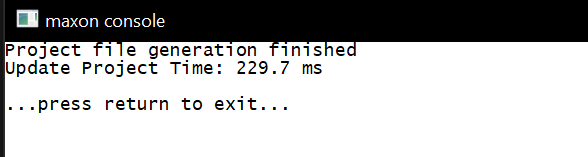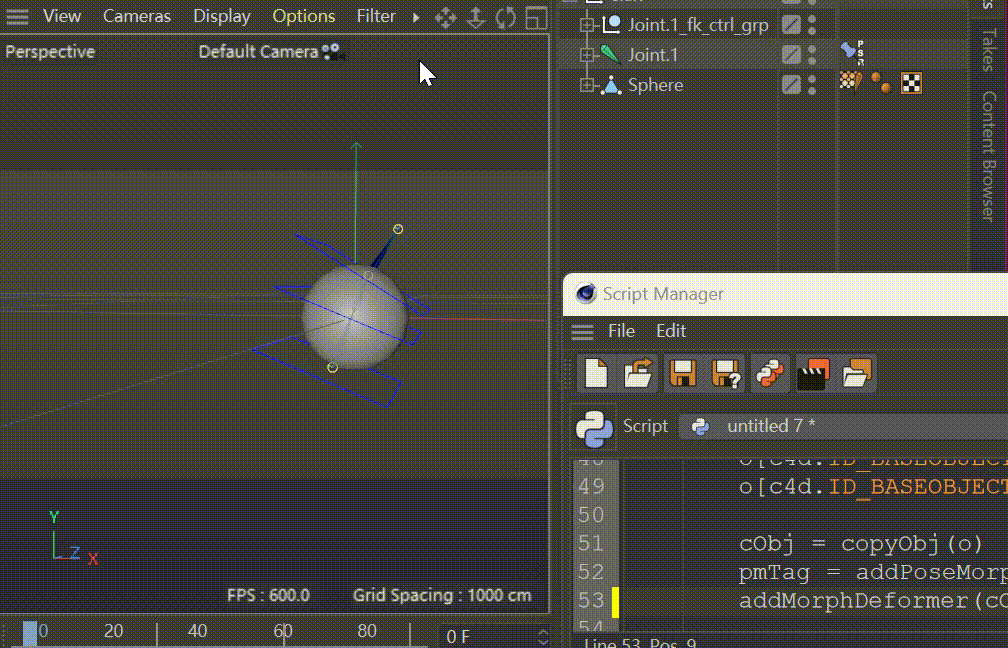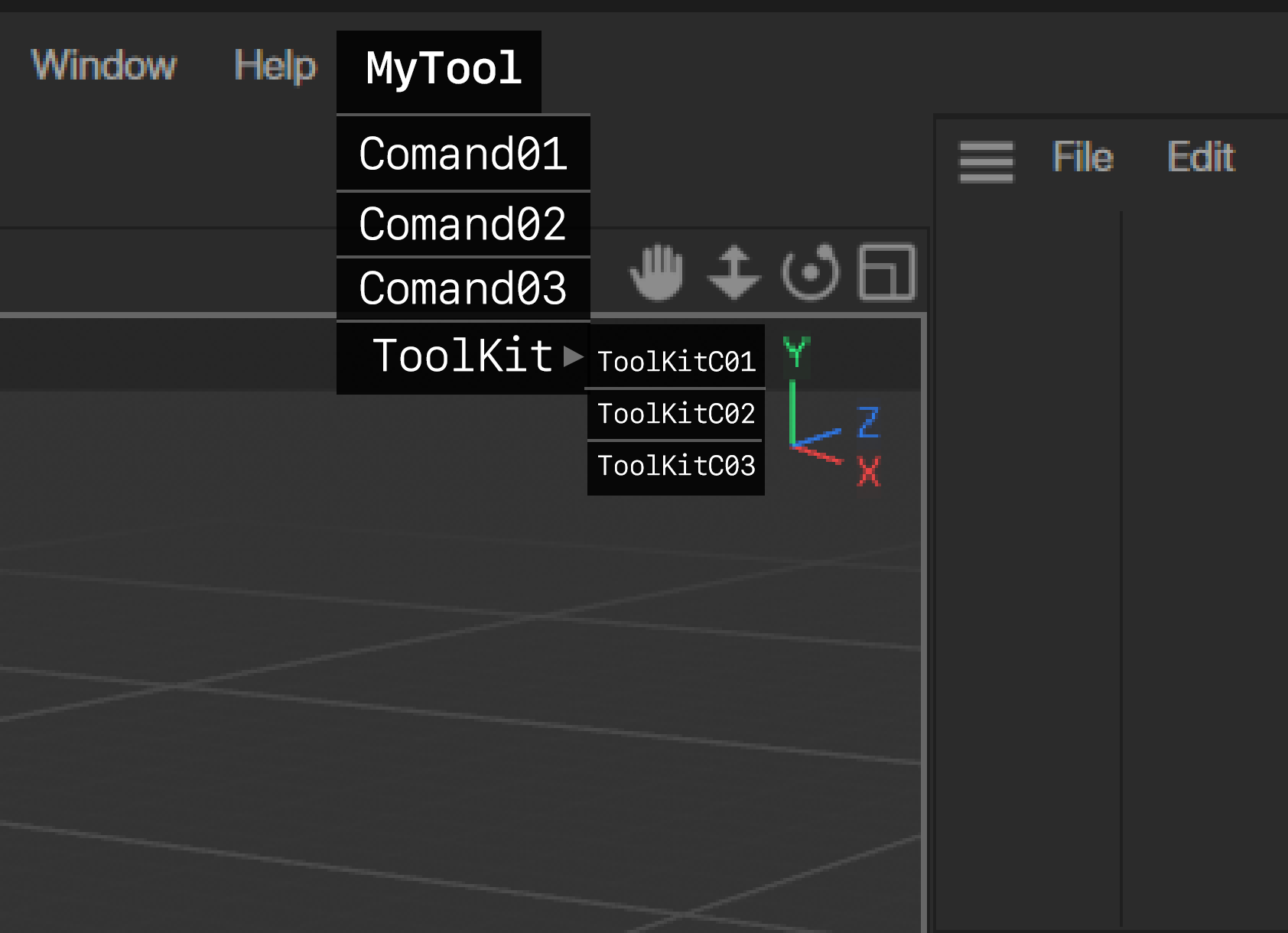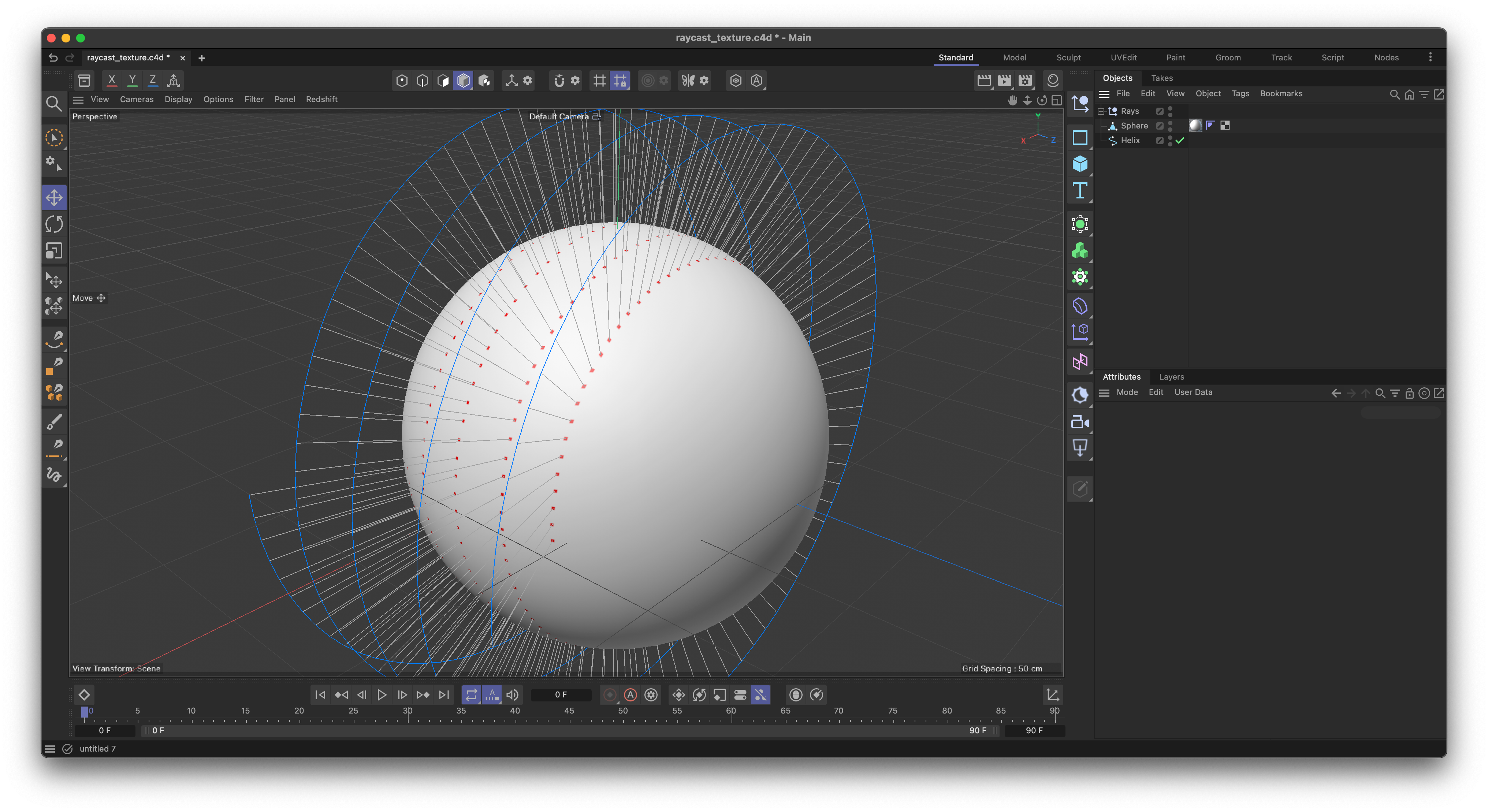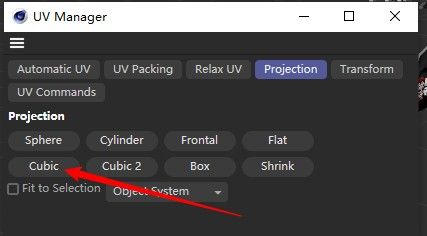Hello @ADCMHI,
your code contains syntax errors, you have index arguments after a keyword argument in your CallUVCommand call and you also refer to module attributes that do not exist in your script, uvw and cmdid. You also did not properly follow the code example I provided.
Your script could either be a product of some chat bot which is not knowing what is doing (but at least CoPilot/ChatGPT write better Cinema 4D code these days) or the struggles of a beginner. And while we understand that CoPilot is a useful tool (we use it ourselves) and that everyone has to start, we cannot help you with chatbot gibberish or with learning the basics of programming. See our Support Procedures for details.
I personally operate by the rule: "Newcomers have one free" and therefore fixed here your script for you. Please understand that we cannot help you with further questions that are on such a fundamental level of non-functional code. Please also understand that this is not a commitment of SDK to always provide solutions for newcomers, no matter in which state their code is.
Cheers,
Ferdinand
Result
[image: 1714386772669-357f8ac9-f2a4-4d43-983b-53e9f9d1f4c0-image-resized.png]
Code
"""Demonstrates how to apply the `UVCOMMAND_OPTIMALCUBICMAPPING` to a list of selected objects.
"""
import c4d
import mxutils
from mxutils import CheckIterable, CheckType
from c4d.modules import bodypaint
def apply_cube_mapping(targets: list[c4d.PolygonObject], settings: c4d.BaseContainer) -> None:
"""Applies `UVCOMMAND_OPTIMALCUBICMAPPING` to each element in `targets` using the `settings`
provided.
"""
# Check the input types.
CheckType(settings, c4d.BaseContainer)
CheckIterable(targets, c4d.PolygonObject, list)
for obj in targets:
doc: c4d.documents.BaseDocument = CheckType(obj.GetDocument(), c4d.documents.BaseDocument)
# Make sure the object is the only selected object in the scene, as otherwise the UV command
# will get confused.
doc.SetActiveObject(obj)
# EMake sure the document is in UV mode.
if doc.GetMode() not in [c4d.Muvpoints, c4d.Muvpolygons]:
doc.SetMode(c4d.Muvpolygons)
# Acquire the active UVSet, if it doesn't exist, create one by opening the UV editor.
handle: bodypaint.TempUVHandle | None = bodypaint.GetActiveUVSet(doc, c4d.GETACTIVEUVSET_ALL)
if handle is None:
c4d.CallCommand(170103)
if c4d.API_VERSION >= 22000:
c4d.modules.bodypaint.UpdateMeshUV(False)
handle = c4d.modules.bodypaint.GetActiveUVSet(doc, c4d.GETACTIVEUVSET_ALL)
if handle is None:
raise RuntimeError("There is no Active UVSet")
# Retrieve the UVW data for the active UVSet.
uvw: list[dict] = handle.GetUVW()
if uvw is None:
raise RuntimeError(f"Failed to retrieve the uvw data for: {obj}")
# Call the uv command.
if not c4d.modules.bodypaint.CallUVCommand(
handle.GetPoints(), handle.GetPointCount(), handle.GetPolys(), handle.GetPolyCount(),
uvw, handle.GetPolySel(), handle.GetUVPointSel(), obj, handle.GetMode(),
c4d.UVCOMMAND_OPTIMALCUBICMAPPING, settings):
raise RuntimeError("CallUVCommand failed.")
# Update the handle with the new UVW data and release it.
if not handle.SetUVWFromTextureView(uvw, True, True, True):
raise RuntimeError("UVW from Texture View failed to be set.")
c4d.modules.bodypaint.FreeActiveUVSet(handle)
print(f"Applied UV mapping to: {obj}")
def main():
"""Entry point of the script.
"""
# Your settings.
settings = c4d.BaseContainer()
settings[c4d.OPTIMALMAPPING_PRESERVEORIENTATION] = True
settings[c4d.OPTIMALMAPPING_STRETCHTOFIT] = False
settings[c4d.OPTIMALMAPPING_TWOD] = False
settings[c4d.OPTIMALMAPPING_AREAFAK] = 0.0
settings[c4d.OPTIMALMAPPING_RELAXCOUNT] = 0
settings[c4d.OPTIMALMAPPING_SPACING] = 0.02
# Get all the selected objects in the scene. Your code used here BaseDocument.GetObjects() which
# does not make too much sense, as it will only return all the top-level objects in the scene.
selection: list[c4d.BaseObject] = doc.GetActiveObjects(c4d.GETACTIVEOBJECTFLAGS_CHILDREN)
if not selection:
c4d.gui.MessageDialog("Please select at least one object.")
return
apply_cube_mapping(selection, settings)
if __name__ == "__main__":
main()